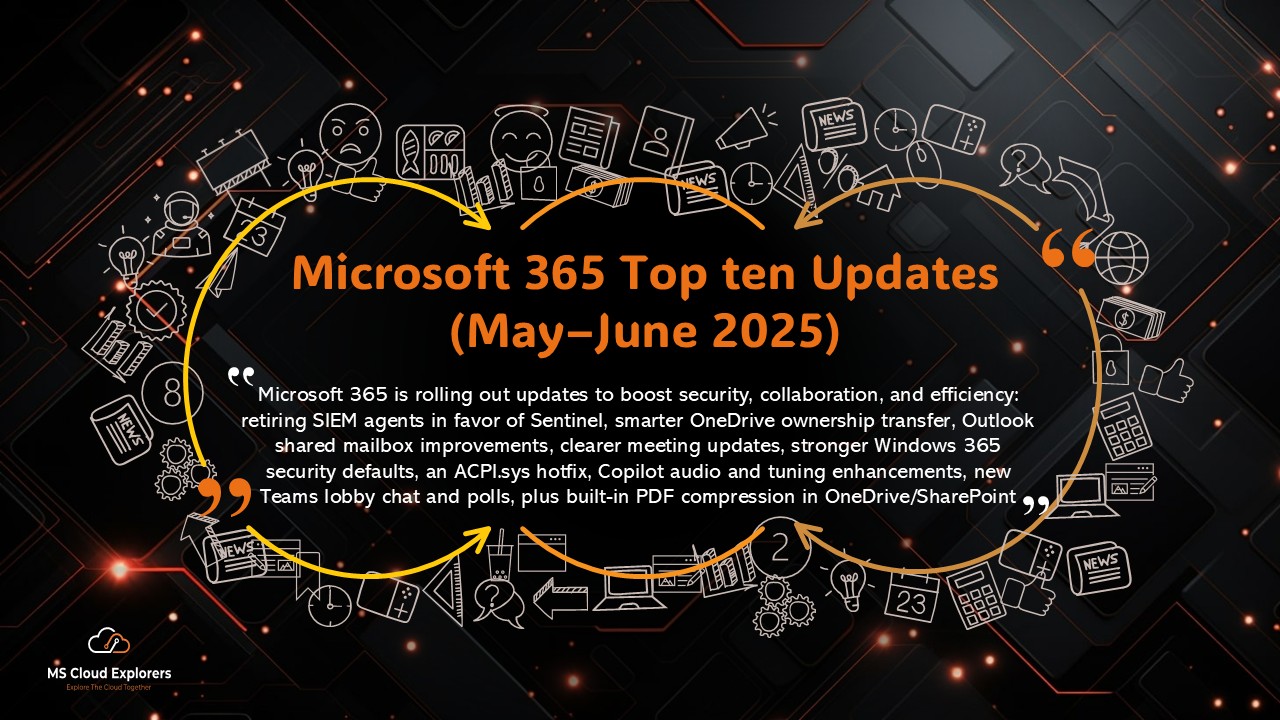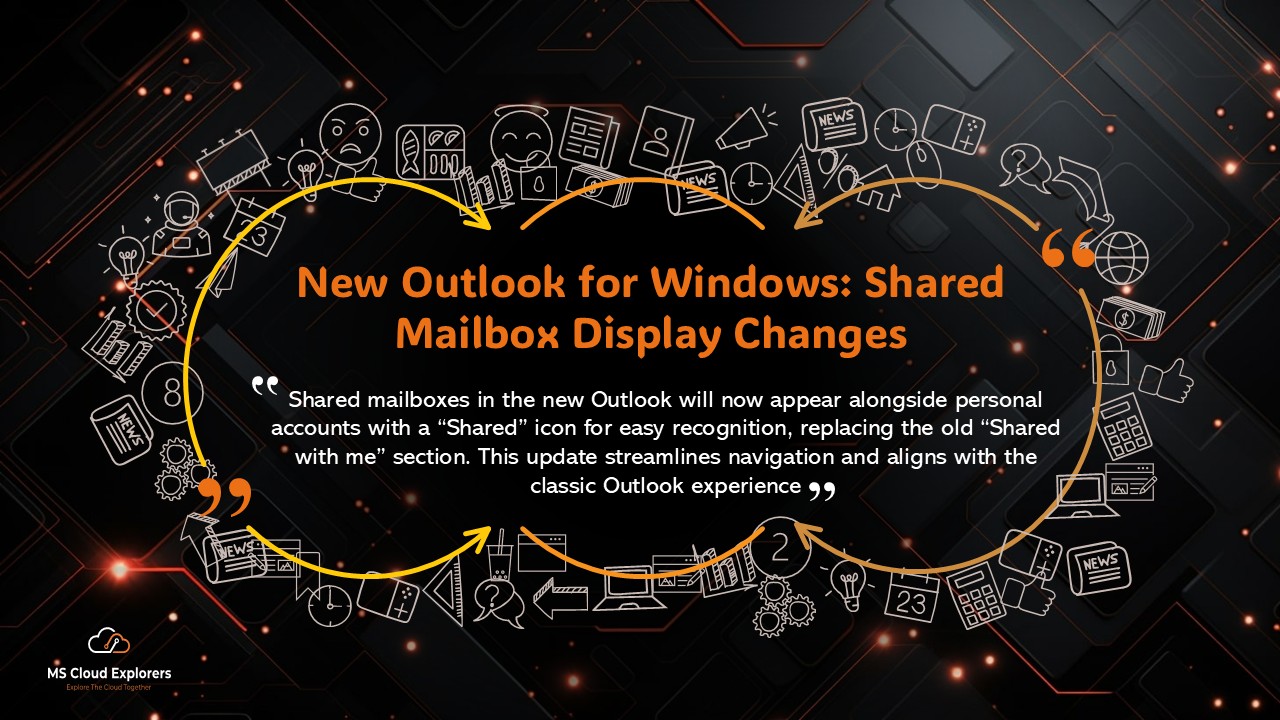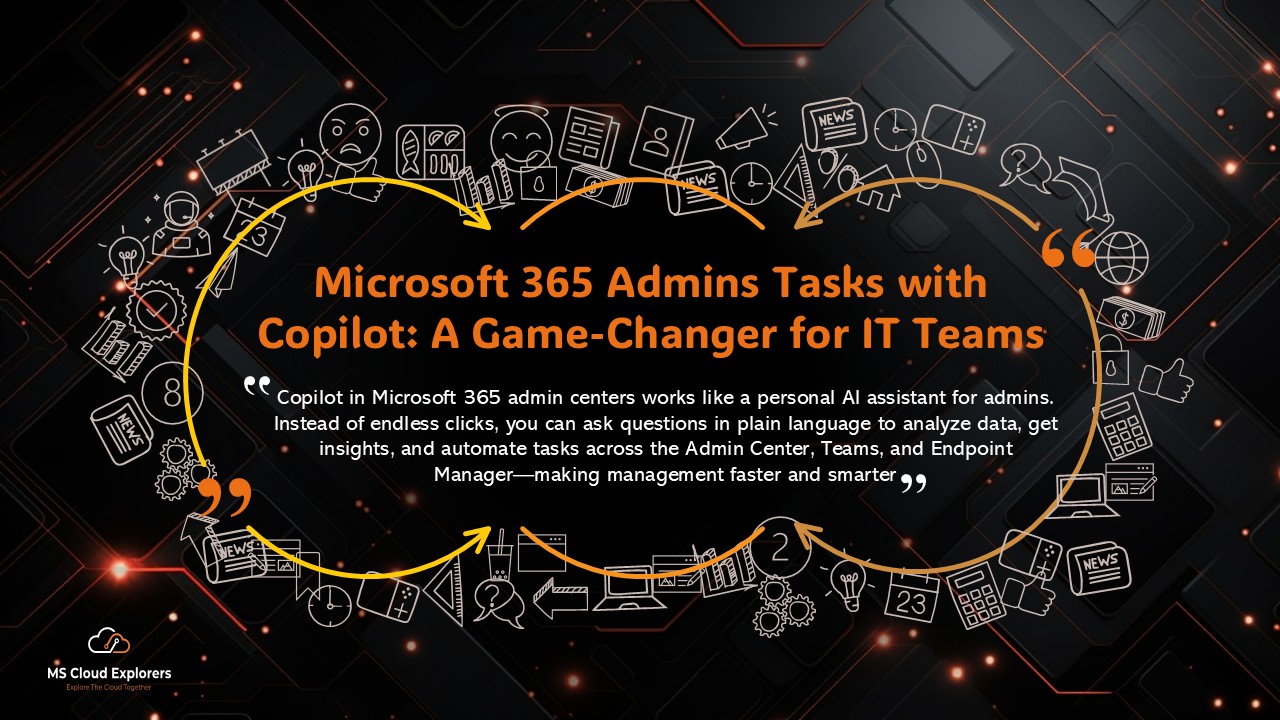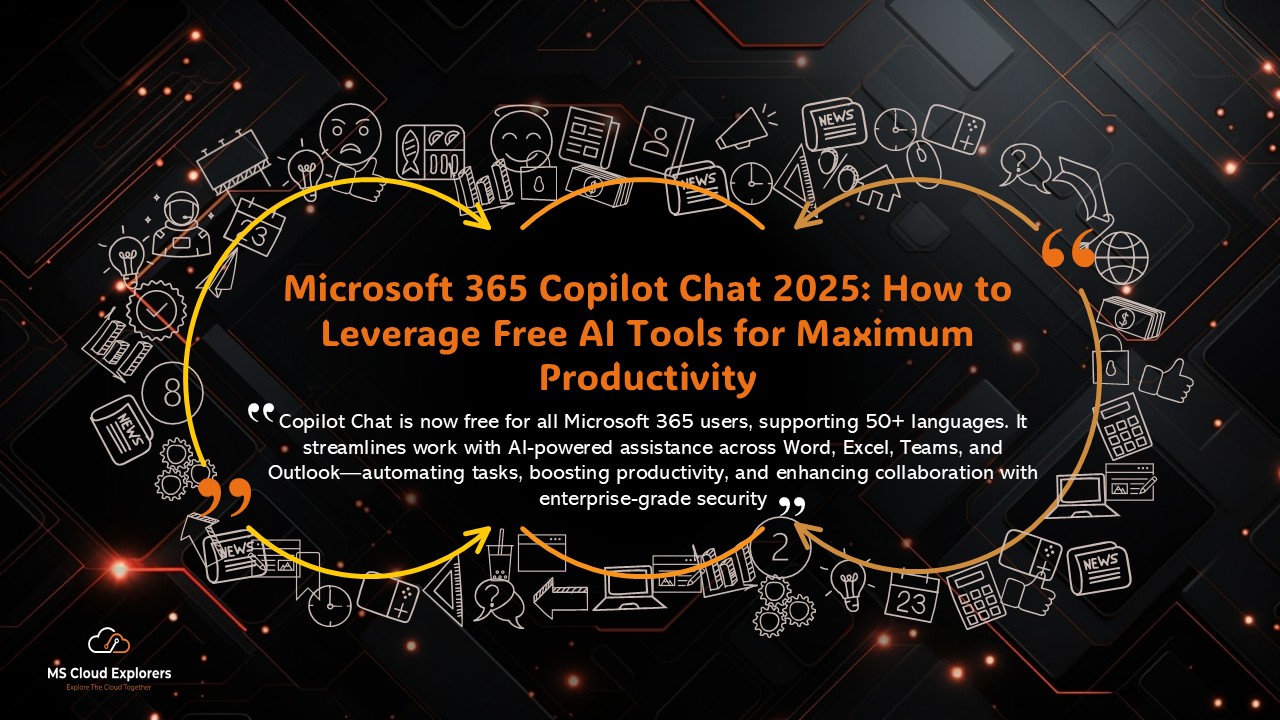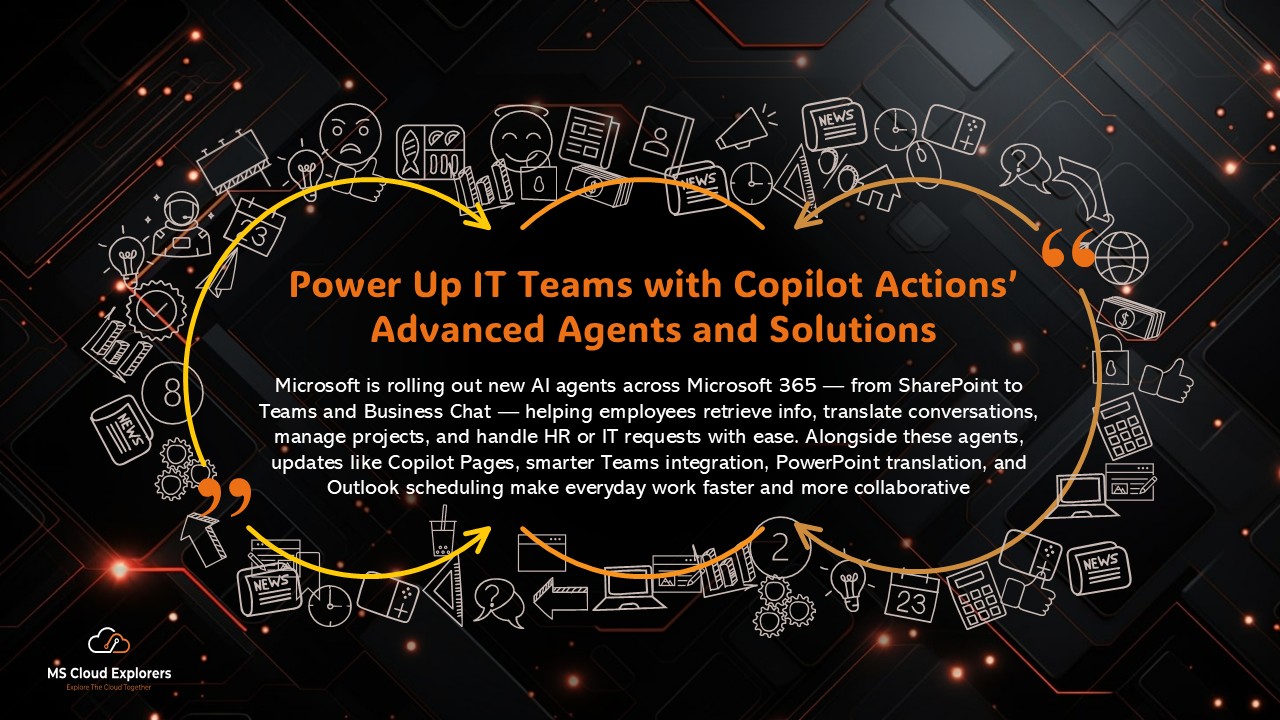Microsoft SharePoint continues to redefine modern workplace collaboration with its November 2024 Roadmap, bringing a suite of powerful enhancements that empower organizations to work smarter, faster, and more securely. With this SharePoint Updates a sharp focus on user experience, automation, mobile productivity, and granular control, these updates are poised to elevate day-to-day operations for businesses of all sizes.
🚀 Enhanced Page Design Capabilities for Engaging Communication
One of the standout features in this roadmap is the revamped page design functionality. SharePoint users now have access to:
- Advanced web part options including image galleries, quick links, and call-to-action tiles.
- Flexible layout controls that allow multi-column formatting, full-width sections, and personalized styling.
These enhancements are especially impactful for internal communications, HR portals, and executive dashboards, enabling teams to present information in a way that is both aesthetically pleasing and easy to digest.
For instance, an HR team can now build a sleek onboarding hub with visual guides, training videos, and role-specific resources that make the employee experience seamless from day one.
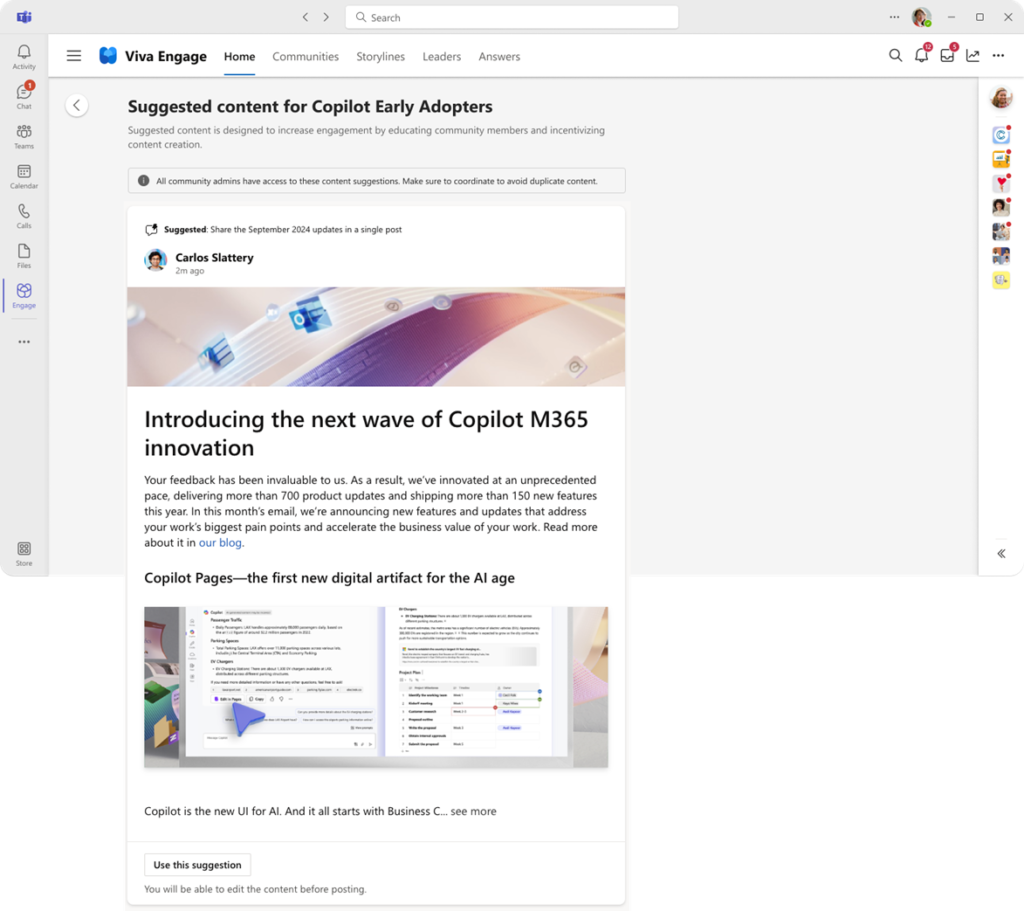
📂 Modernized Lists and Libraries for Efficient Collaboration
The updated SharePoint list and document library experiences deliver major performance and usability gains. New capabilities include:
- Bulk editing of list items and metadata
- Inline commenting on documents and list rows
- Advanced column formatting for better visual cues
- Improved version history and file previews
These upgrades significantly enhance project management workflows, allowing team members to collaborate on deliverables in real time. Instead of navigating away from a list to edit or comment, users can now provide feedback and make changes without breaking their flow, saving precious minutes across the organization.
🧠 Microsoft Syntex Integration for AI-Powered Document Management
With the integration of Microsoft Syntex, SharePoint now offers AI-driven automation that simplifies repetitive document tasks. Key capabilities include:
- Automatic content classification based on predefined metadata rules
- Intelligent document tagging and indexing
- Data extraction from structured and unstructured content such as invoices, receipts, or contracts
Imagine a finance department that processes hundreds of invoices weekly. With Syntex, those invoices can be automatically categorized, and critical data like vendor name, invoice number, and total amount can be extracted into a SharePoint list—eliminating manual entry and reducing errors.
🔐 Upgraded Permissions and Sharing Controls for Secure Collaboration
Security and compliance remain top priorities, and the November 2024 updates introduce granular sharing capabilities that give teams better control over sensitive data. Enhancements include:
- Link expiration settings
- View-only restrictions on shared content
- Dynamic group-based access policies
- Audit trail visibility for document activities
These tools are especially valuable for organizations handling confidential projects such as R&D or legal negotiations. Teams can now ensure that only the right people can view or edit files, without compromising collaboration.
📋 Ready-to-Use Workflow Templates for Automation
The roadmap introduces new workflow templates that simplify the creation of automated business processes. Popular templates include:
- Document approval flows
- Leave request automation
- Task assignment chains
- Notification triggers based on list changes
By eliminating the need to build flows from scratch, these templates help departments accelerate digital transformation and improve efficiency. A marketing team, for example, can automate content approval workflows, ensuring consistent branding and timely publishing with minimal manual intervention.
📱 Optimized Mobile Experience for Remote Teams
Remote and hybrid workforces benefit greatly from enhanced mobile capabilities in SharePoint. The new mobile experience includes:
- Faster page load times
- Streamlined navigation
- Push notifications for task updates
- Mobile-optimized UI for approvals and list editing
This update ensures that employees working remotely or on-the-go can stay connected to their tasks, respond to approvals, and access files with ease—improving productivity across all devices.
💼 Practical Use Cases in Real-World Workflows
HR Teams: Employee Portals & Onboarding
HR departments can leverage new page design features to create personalized onboarding portals, filled with onboarding checklists, welcome videos, and FAQs. This streamlines the first-day experience and improves retention.
Project Teams: Real-Time Document Collaboration
With inline comments and bulk list editing, project teams can track milestones, assign tasks, and deliver updates more efficiently. These tools are game-changers for agile development and product management workflows.
Finance Departments: Invoice Processing Automation
The Syntex integration allows finance teams to categorize and extract data from thousands of documents automatically. This frees up employees for higher-value work, like budgeting and forecasting.
Legal Teams: Controlled Access to Sensitive Contracts
Legal teams can now set role-based permissions and view tracking to ensure sensitive documents are only seen by authorized stakeholders, all while maintaining an audit-ready trail of access logs.
Field Staff: Mobile Task Completion
Whether approving documents or accessing policy guides, mobile users can now complete tasks without delay, thanks to an optimized experience that supports productivity in any environment.
Checkout our guide on SharePoint sites from the Templates and More.
📈 How to Successfully Adopt These SharePoint Updates
- Conduct Targeted Training Sessions
Focus training on AI-powered features like Syntex, and workflow automation, so teams can maximize the value from these tools.
- Launch Pilot Programs
Deploy updates gradually by testing them within select departments. Use real-world feedback to fine-tune adoption strategies and resolve any issues early.
- Gather and Act on Feedback
Utilize SharePoint’s new inline commenting features to collect feedback directly within the platform. This guarantees ongoing enhancement and conformity to user requirements.
- Monitor Usage Metrics
Use Microsoft 365’s admin reports and analytics to track adoption, usage, and potential bottlenecks. Adjust your strategy accordingly to enhance engagement.
🧾 FAQs
What are the benefits of Microsoft Syntex in SharePoint?
Microsoft Syntex uses AI to automate content processing—classifying documents, extracting data, and reducing manual input, which boosts productivity.
How do the new list and library features help teams?
They enable quicker collaboration with bulk editing, inline comments, and custom formatting, allowing better data tracking and decision-making.
Can I use these features on mobile devices?
Yes, SharePoint’s mobile enhancements ensure responsive design, faster access, and optimized workflows for mobile users.
Is additional training needed for these updates?
Basic features are intuitive, but we recommend brief training for tools like Syntex and Power Automate workflow templates to maximize effectiveness.
When will these features be available?
All features outlined in the roadmap are available as of November 2024, included with your SharePoint Online subscription.
To explore all these features in detail, visit the official announcement here.