
- April 7, 2025
- Pankaj Kumar
- 2
What’s New for Microsoft 365 Admins?
Imagine managing Microsoft 365 not through endless clicks and dashboards, but just by asking simple questions—like you’re talking to a colleague. That’s exactly what Copilot in Microsoft 365 admin centers brings to the table. It’s like having a personal AI assistant that helps you analyze, act, and automate—all through natural language.
Let’s explore how this feature can transform your everyday work as an M365 Admin.
What Is Copilot for Microsoft 365 Admins?
Copilot is a powerful AI assistant now integrated into:
- Microsoft 365 Admin Center
- Teams Admin Center
- Endpoint Manager
It helps you:
- Query data in plain language
- Get real-time insights
- Automate admin tasks
- Save tons of time
Why This Is a Game-Changer for Admins
Here’s how this will blow your mind:
- No more digging through reports – Just ask, “How many users don’t have MFA enabled?”
- Instant recommendations – Copilot will suggest actions based on what it finds.
- Fix issues faster – Need to troubleshoot Teams meetings or email delivery? Ask and act in one step.
- Optimize licenses – Find inactive users and reclaim unused licenses without complex queries.
Real-World Scenarios
Scenario 1: License Optimization
You’re paying for licenses that nobody uses. Just ask:
“How many users haven’t logged in for last 30 days?”
Copilot shows you a report, recommends removing licenses, and even helps initiate the process.
Scenario 2: Security Gaps
You’re unsure who doesn’t have MFA enabled.
Ask: “List users without MFA.”
Copilot gives you the list instantly and recommends enabling security defaults.
Scenario 3: Performance Troubleshooting
“Why are users in Region X unable to participate in Teams meetings?”
Copilot fetches diagnostic data, highlights trends, and provides quick links to fix common issues.
How Does Copilot Work Behind the Scenes?
- Data models: It reads signals from your tenant—usage data, policies, health.
- Microsoft Graph: Taps into real-time data securely.
- Natural Language AI: Translates your query into actionable commands.
- Security & Compliance: Honors role-based access control (RBAC).
Where Can You Use It Today?
Currently available in:
More integrations are on the way!
How to Get Started as an Admin
- Log into Microsoft 365 Admin Center.
- Look for the Copilot icon on top or within supported sections.
- Type your query in plain English.
- Review suggestions or actions and apply as needed.
No PowerShell, no scripts—just plain language and fast action.
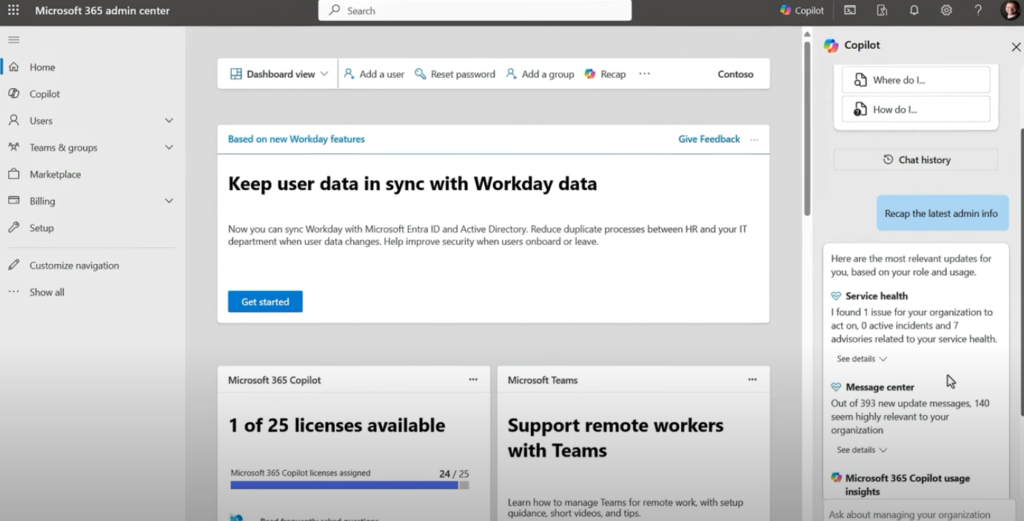
Just make sure that at least one Copilot license is assigned to a user in the tenant.
Pro Tips for Microsoft 365 Admins
- Use it daily for user management, license checks, and policy reviews.
- Try automation for repetitive tasks like onboarding or license cleanup.
- Report smarter – Let Copilot summarize trends and generate visuals.
Is It Secure?
Yes, Copilot respects your current admin roles and permissions. It won’t show data you don’t have access to.
- RBAC aware
- Audit logs available
- Privacy built-in
Summary: Why Copilot Will Change Your Workflow
If you’re an M365 Admin juggling license reports, user requests, and compliance—Copilot is about to become your favorite co-worker. It brings speed, clarity, and automation directly to your fingertips, all through simple conversation.
FAQs
Q1. What is Copilot in Microsoft 365 Admin Center?
A: Copilot is an AI assistant that helps admins perform tasks, analyze data, and automate actions using natural language.
Q2. Can I use Copilot to manage licenses in Microsoft 365?
A: Yes! Copilot can identify inactive users, recommend license optimization, and even start cleanup workflows.
Q3. Is Copilot secure for enterprise use?
A: Absolutely. It respects your admin roles, uses RBAC, and adheres to Microsoft’s compliance standards.
Q4. What kind of tasks can I perform with Copilot as an M365 Admin?
A: From checking user activity to managing MFA, fixing Teams issues, or optimizing usage—Copilot helps with it all.
Q5. Is Copilot available in all Microsoft 365 tenants?
A: It’s rolling out to eligible tenants. Check your admin center for availability or reach out to Microsoft support.
Explore More from MS Cloud Explorers
We’d love you to stay connected!
Keep up with the latest Microsoft Cloud news, updates, and learning resources from MS Cloud Explorers.
🔗 Explore Renewal Tests at mscloudexplorers.com/learn
📘 Explore all Microsoft 365 & Intune blogs at mscloudexplorers.com/blog
📰 Join our newsletter to get the latest Microsoft Cloud news and updates directly in your inbox.
🔔 Follow us on LinkedIn for announcements, tips, and community insights.







Clear and insightful overview of Copilot for Microsoft 365 admins! The walkthrough on using AI insights, natural‑language prompts, and task automation is really helpful. It’d be great to also include a comparison of Copilot vs. traditional admin tools (like Message Center, PowerShell alone). Thanks for making this complex topic digestible!
Thanks for the feedback—I’m glad you found the guide valuable! Excellent suggestion—I’ll add a section comparing Copilot-powered admin features with standard tools like Message Center summaries and PowerShell scripts. Should help readers understand when AI adds the most value. Appreciate your comment!