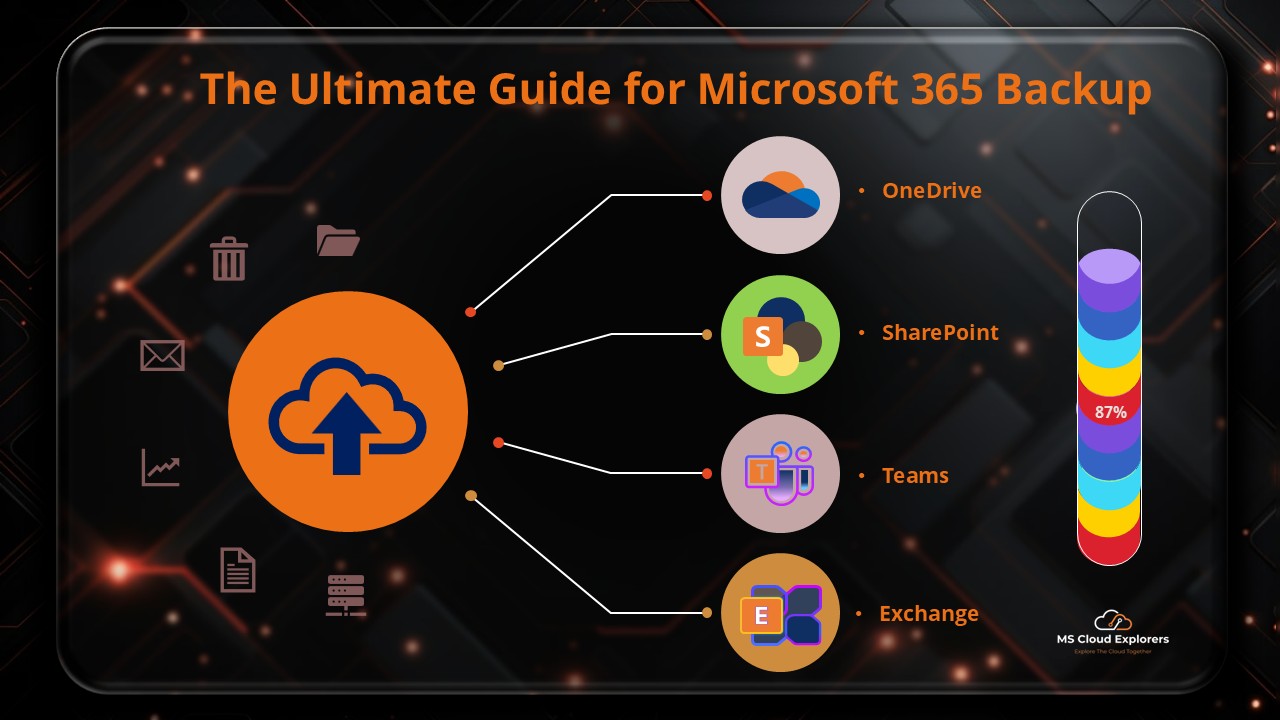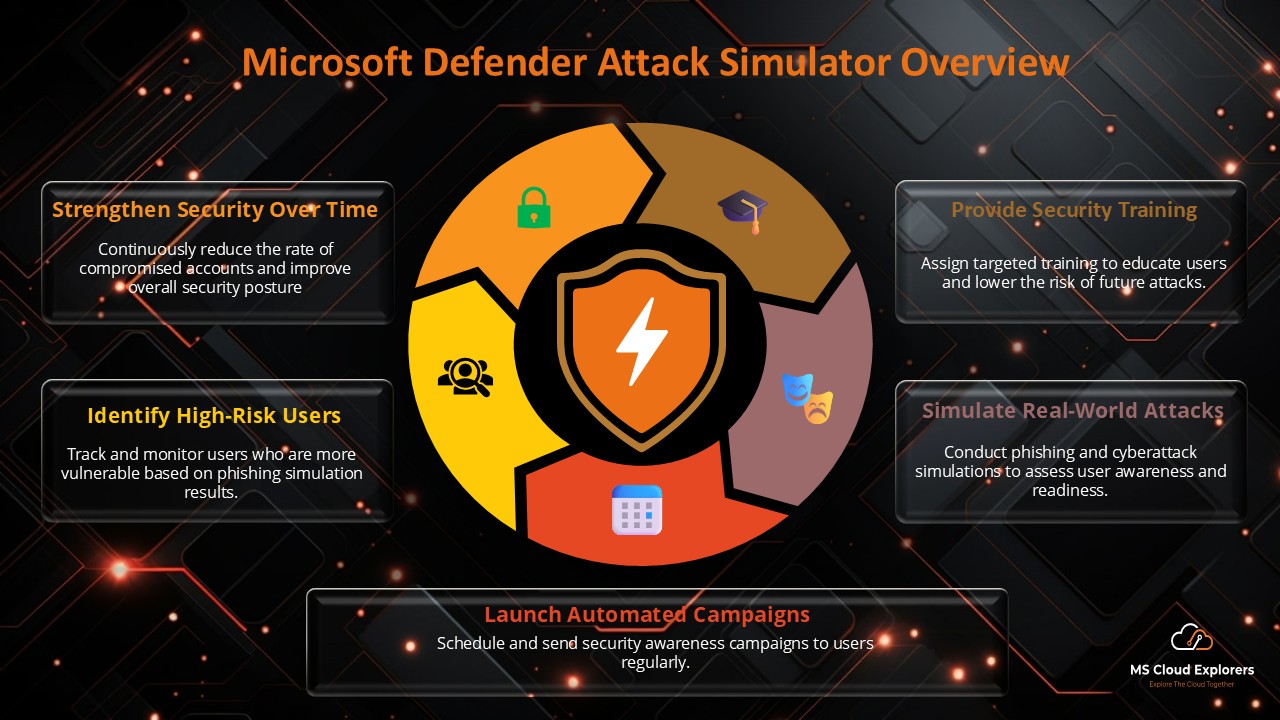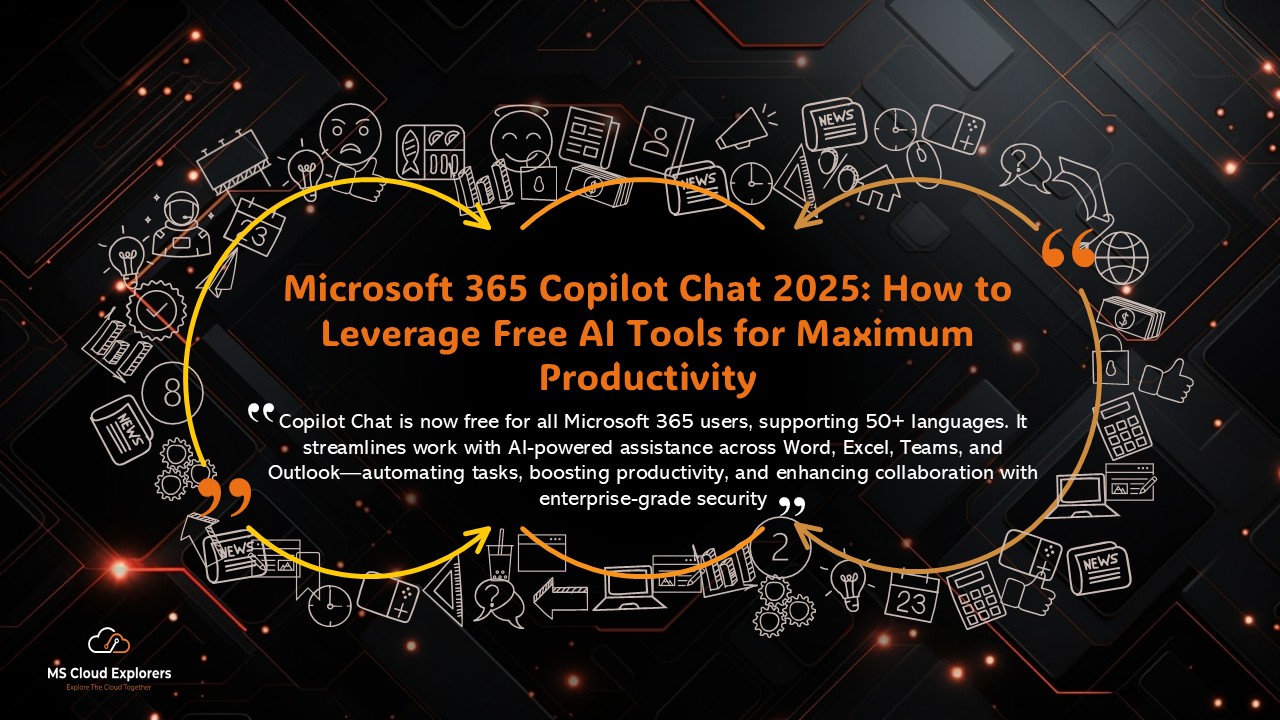- May 14, 2025
- Pankaj Kumar
- 0
In today’s hybrid-work landscape, proactively securing your organization is more vital than ever. A Microsoft 365 Security Assessment is a formal, structured review of your M365 environment. It focuses on uncovering vulnerabilities, assessing current security configurations and controls, and delivering prioritized improvement recommendations. The objective: ensure your organisation is resilient against evolving threats, compliant with standards, and leveraging the full built-in capability of M365 (especially if you’re using Microsoft 365 Business Premium).
M365 Business Premium includes a rich security stack — tools such as Microsoft Defender for Business, Microsoft Entra ID (formerly Azure AD) and Microsoft Intune — giving SMBs enterprise-grade protection without enterprise-scale cost or complexity.
Why SMBs Must Prioritize a Microsoft 365 Security Assessment
SMBs often believe their smaller size will keep them under the radar. The reality: cyber-attacks increasingly target SMBs — frequently because they lack the layered controls and continuous review practices of larger enterprises.
By conducting a comprehensive Microsoft 365 Security Assessment, your business will:
- Surface identity-, endpoint-, email- and data-security gaps.
- Use recognized frameworks (e.g., CIS Controls v8 or NIST Cybersecurity Framework) to prioritize remediation.
- Align your IT/security investments with actual risk exposure and regulatory/compliance needs.
- Make best use of the capabilities built into M365 Business Premium for cost-efficient security.
Core Pillars of Your Microsoft 365 Security Assessment

Here are the key domains your assessment should cover — updated with the latest M365 enhancements:
1. Identity Protection
Identity is increasingly your security perimeter. With M365 you must ensure:
- The principle of least-privilege is applied for all accounts.
- Emergency access (break-glass) accounts are provisioned, monitored and secured.
- Multi-factor authentication (MFA) is enforced, ideally using phishing-resistant methods (FIDO2/security keys or Microsoft Authenticator).
- Legacy authentication protocols (which are easy to exploit) are blocked.
- Self-Service Password Reset (SSPR) is enabled to reduce help-desk burden and improve resilience.
- Consider deploying passwordless authentication (via FIDO keys or the Authenticator app) for higher security.
2. Email and Application Security
Email remains one of the top attack vectors — your assessment must validate that you’ve configured your M365 tenant to defend it effectively:
- Ensure domain authentication is in place: SPF, DKIM, DMARC configured correctly.
- Leverage Microsoft Defender for Office 365 features (Safe Links, Safe Attachments, etc.) for email, SharePoint, OneDrive and Teams.
- Deploy alerting and audit-log policies that detect unusual activity (for example mass mailbox access, auto‐forwarding, external sharing).
- Use built-in secure defaults and enforce admin consent for third‐party app access (M365 is pushing more secure-by-default settings in 2025).
- Limit app integrations in Teams/SharePoint and apply governance to external collaboration.
3. Endpoint Management and Protection
With hybrid work on-going, endpoints (remote PCs, mobile devices, BYOD) are another major attack surface. Your assessment should review:
- Enrollment of devices in Intune (MDM) and/or MAM (for BYOD) to bring them under management.
- Compliance policies in Intune: enforce OS updates, device encryption, anti-malware definitions, firewall/ASR (Attack Surface Reduction) policies via Defender.
- Deployment of Microsoft Defender for Business across all endpoints, with central monitoring of health, threat detection and remediation.
- Ensure devices are configured for secure remote access, secure networking, and data protection even when off-network.
Deploying Microsoft Defender for Business ensures antivirus, firewall, and attack surface reduction (ASR) policies are active across all endpoints.
4. Data Protection and Compliance
Protecting your business data means both preventing exfiltration/unauthorized sharing and ensuring you meet regulatory/compliance mandates. The assessment should review:
- Classification of data via Sensitivity Labels, and enforcement of labeling for sensitive content (IP, financial records, PII).
- Data Loss Prevention (DLP) policies across Exchange, SharePoint, OneDrive and Teams to prevent unintended data leakage.
- Retention policies and records management to ensure recoverability and compliance.
- External sharing policies: guest access in Teams/SharePoint must be controlled, monitored and aligned with business needs and risk appetite.
5. Advanced Protection & Conditional Access
As threats evolve, simply baseline configuration isn’t enough — your assessment needs to look at higher-maturity controls:
- Conditional Access policies that consider device compliance status, user risk, sign-in risk, location, application-sensitivity.
- Tailored guest access settings in SharePoint/Teams: restrict sharing by domain, limit external collaboration, apply expiration policies.
- Anti-phishing protections that focus on high-value users (executives/VIPs) and impersonation/spear-phishing attacks.
- Use the Microsoft 365 Security Score and Configuration Analyzer dashboards to measure your environment against best-practice benchmarks.
- Review emerging defaults: for example, Microsoft are rolling out “secure by default” changes in 2025 that block legacy browser auth and enforce stricter third-party app consent.
How to Begin Your Microsoft 365 Security Assessment
Here’s a practical roadmap to kick off your assessment:
- Inventory & scope your M365 tenant: users, roles, devices, applications, data stores.
- Baseline your current posture: use M365 built-in tools such as the Secure Score, Compliance Manager, Intune device health, Defender dashboards.
- Prioritise gaps using a risk-based framework (CIS Controls, NIST) aligned to your business context.
- Implement remediation of high-impact areas first (e.g., enforce MFA, block legacy auth, device compliance, classify sensitive data).
- Validate improvements via continuous monitoring, alerting and re-assessment. Remember: a Security Assessment is not “set and forget” — it’s part of a continuous improvement cycle.
- Leverage Microsoft resources: there are official SMB-oriented guides, checklists and the M365 Lighthouse tool (for MSPs managing multiple tenants) to streamline multi-tenant security.
If you’re looking for a step-by-step guide on Microsoft 365 Security Audit and Assessment, check out our detailed article.
Final Thoughts
A Microsoft 365 Security Assessment isn’t simply a one-time checklist. It establishes a foundation for ongoing hardening of your environment. In a world where cyber threats evolve rapidly, especially around hybrid work and cloud collaboration, businesses must adopt a zero-trust mindset, revisit their configurations regularly, and ensure their identity, device, app and data surfaces are resilient.
The good news: if your organization uses Microsoft 365 Business Premium, you already have access to a powerful, unified security suite — meaning you can raise your security baseline without breaking the bank. What’s critical is how you use those tools and whether your configurations are optimized.
FAQs
- What is a Microsoft 365 Security Assessment?
A structured review of your M365 environment aimed at identifying security weaknesses, evaluating current configurations, and delivering improvement recommendations to defend against modern cyber threats. - Is Microsoft 365 Business Premium secure enough for SMBs?
Yes — it includes enterprise-grade features like Microsoft Defender for Business, Intune, Entra ID P1, Conditional Access, and more — making it a strong, cost-effective security foundation for SMBs when configured properly. - What are the key components of a Microsoft 365 Security Assessment?
Key areas include: identity protection; email and application security; endpoint management; data protection and compliance; and advanced threat/conditional access controls. - How often should I conduct a Microsoft 365 Security Assessment?
At a minimum once a year — but ideally after any significant change (e.g., large hiring wave, device refresh, cloud migration, regulatory change) or at least every 6-12 months to stay ahead of evolving threats.
Related Links:-
Microsoft 365 SMB Security Guide – Strengthen your Microsoft 365 environment with practical security strategies for SMBs.
Microsoft 365 Security Audit and Assessment – Follow a step-by-step approach to review and enhance your Microsoft 365 security posture.
Microsoft Defender for Business – Learn how Defender for Business safeguards your devices and data against modern cyber threats.
Microsoft 365 Sensitivity Labels – Discover how to classify and protect your organization’s confidential information with Sensitivity Labels in Microsoft 365.
Microsoft 365 Data Loss Prevention (DLP) – Understand how to prevent unauthorized data sharing and keep sensitive information secure with Microsoft 365 DLP policies.
Enjoyed the article?
We’d love to hear your thoughts—share your comments below!
For more insights, guides, and updates from the Microsoft ecosystem, be sure to subscribe to our newsletter and follow us on LinkedIn. Stay connected and never miss out on the latest tips and news!