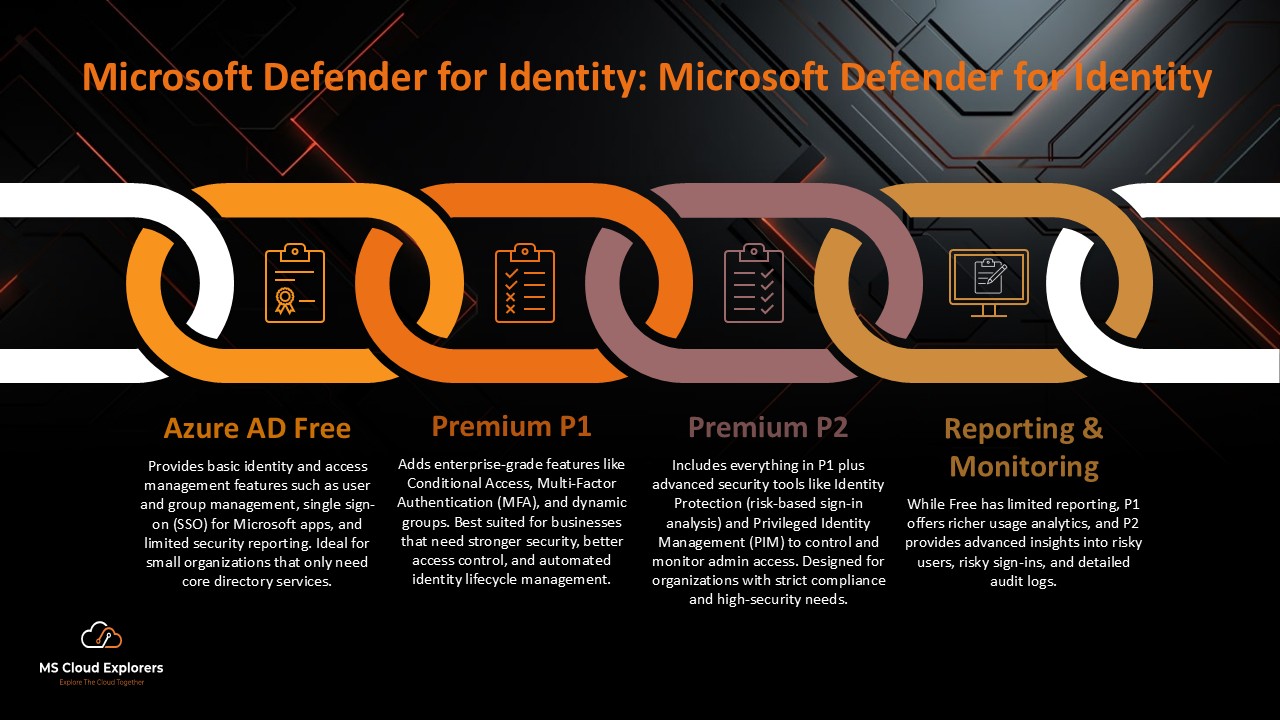
- June 13, 2025
- Pankaj Kumar
- 6
Introduction to Microsoft Entra ID (formerly Azure Active Directory)
Managing identities and access in today’s digital world isn’t optional—it’s critical. Whether you’re securing Microsoft 365 or enabling secure access to third-party apps, Microsoft Entra ID (previously known as Azure Active Directory or Azure AD) is the backbone of your identity and access management strategy.What is Microsoft Entra ID (Azure AD)?
- Protect user identities – Securely authenticate users with strong, adaptive methods.
- Enable secure app access – Provide Single Sign-On (SSO) to Microsoft 365, Salesforce, Dropbox, Google Workspace, and thousands of SaaS apps.
- Manage devices and roles – Ensure only trusted devices and least-privileged accounts access corporate resources.
What’s New in Microsoft Entra ID for 2025?
Microsoft is expanding Entra ID to meet the demands of AI-driven businesses and hybrid environments. Here are the biggest updates for 2025:1. Microsoft Entra Agent ID – AI agents now get their own secure, governable identities. With Agent ID, you can apply Conditional Access policies, enforce least-privilege permissions, and monitor AI activity—just like human users.2. AI-Powered Security with Microsoft Security Copilot – AI helps optimize Conditional Access rules, detect risky sign-ins, and automate identity lifecycle tasks, making Entra ID smarter and more proactive.3. Advanced Passkey Management – From November 2025, admins can enforce granular, group-based passkey policies, including restricting authentication to specific security key models.4. QR Code Authentication – Perfect for frontline workers and mobile users—admins can issue QR codes for quick, passwordless sign-ins with a simple PIN.5. Enhanced Conditional Access Reporting – New per-policy reports let IT teams analyze the real-world impact of access policies without needing complex log queries.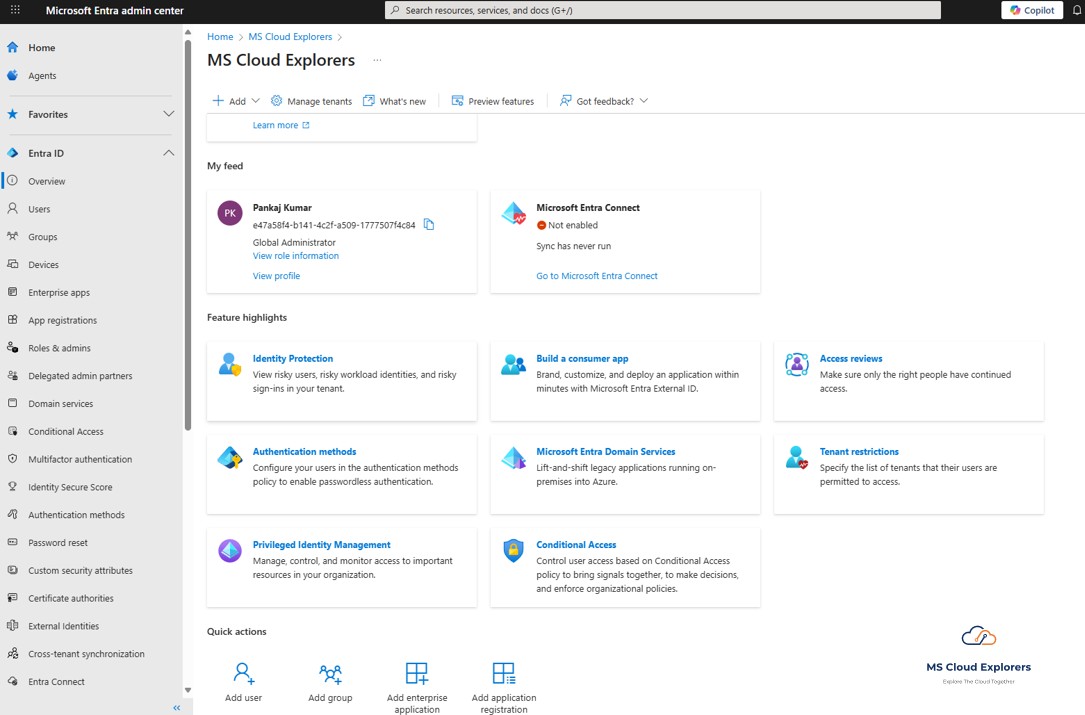
Who Should Use the Free Plan?
If you’re a startup or a small business just getting into Microsoft 365, the Free edition can cover your basics. You’ll get access to identity tools without spending a time—pretty good for testing the waters.Azure AD Premium Plan 1 (P1)
- Core Features of P1 This is where Azure AD gets seriously powerful.
- Conditional Access Policies Create dynamic policies that decide who can access what, from where, and how. Think of it as building digital bouncers that only let the right people in under the right conditions. Checkout the guide on7 Powerful conditional Access Policies that you should create if you have Azure AD P1 Plan
- Self-Service Password Reset (SSPR) Empower users to reset their own passwords securely—cutting down IT helpdesk tickets dramatically.
- Hybrid Identity Support Using on-prem Active Directory? P1 lets you bridge it with Azure AD via Azure AD Connect and ADFS. Best of both worlds.
- Group-Based Access Management Automate who gets access to what by assigning users to groups. Great for onboarding and offboarding workflows.
- Businesses with hybrid environments
- Organizations using Microsoft 365
- Teams that need more access control
Azure AD Premium Plan 2 (P2)
- Core Features of P2 Ready to take security and compliance up a notch? P2 is for you.
- Azure Identity Protection Detect and respond to suspicious logins, risky users, or impossible travel scenarios with AI-powered risk detection.
- Risk-Based Conditional Access Apply access policies dynamically based on risk level—like prompting for MFA only when risk is high. Check out Conditional Access Policy Guide.
- Privileged Identity Management (PIM) Grant just-in-time admin access to reduce the attack surface. No more standing admin rights lingering around. Checkout complete guide on Privileged Identity Management Step-by-Step Configuration.
- Access Reviews & Entitlement Management Automate reviews of who has access to what. No more “set it and forget it” permissions.
Who Benefits Most from P2?
- Enterprises with strict compliance requirements
- Regulated industries like finance or healthcare
- Organizations managing large teams or admin roles
📦 Azure AD Feature Comparison Table
| Feature | Free | Premium P1 | Premium P2 |
| SSO for SaaS Apps | ✅ | ✅ | ✅ |
| Conditional Access | ❌ | ✅ | ✅ |
| Self-Service Password Reset | Partial | ✅ | ✅ |
| Hybrid Identity | ❌ | ✅ | ✅ |
| Identity Protection | ❌ | ❌ | ✅ |
| Privileged Identity Management (PIM) | ❌ | ❌ | ✅ |
| Access Reviews | ❌ | ❌ | ✅ |
| Group-based Access | ❌ | ✅ | ✅ |
| MFA (via Microsoft 365) | ✅ (limited) | ✅ | ✅ |
Pricing Breakdown of Microsoft Entra ID Plans
- MS Entra ID Free – $0/user/month
- MS Entra ID P1 – $6/user/month
- MS Entra ID P2 – $9/user/month
- MS Entra Suite – $12/user/month
Real-World Scenarios and Recommendations
- Small Business (Under 50 users) – Start with Free or P1 for SSO and basic MFA
- Medium to Large Enterprises – Go with P1 for hybrid identity and conditional access
- Highly Regulated Environments – P2 is a must for auditing, compliance, and risk mitigation
Common Misconceptions“Azure AD is just like on-prem Active Directory”Not quite. Azure AD is not a 1:1 replica—it’s cloud-first and identity-centric, not a full domain controller replacement.
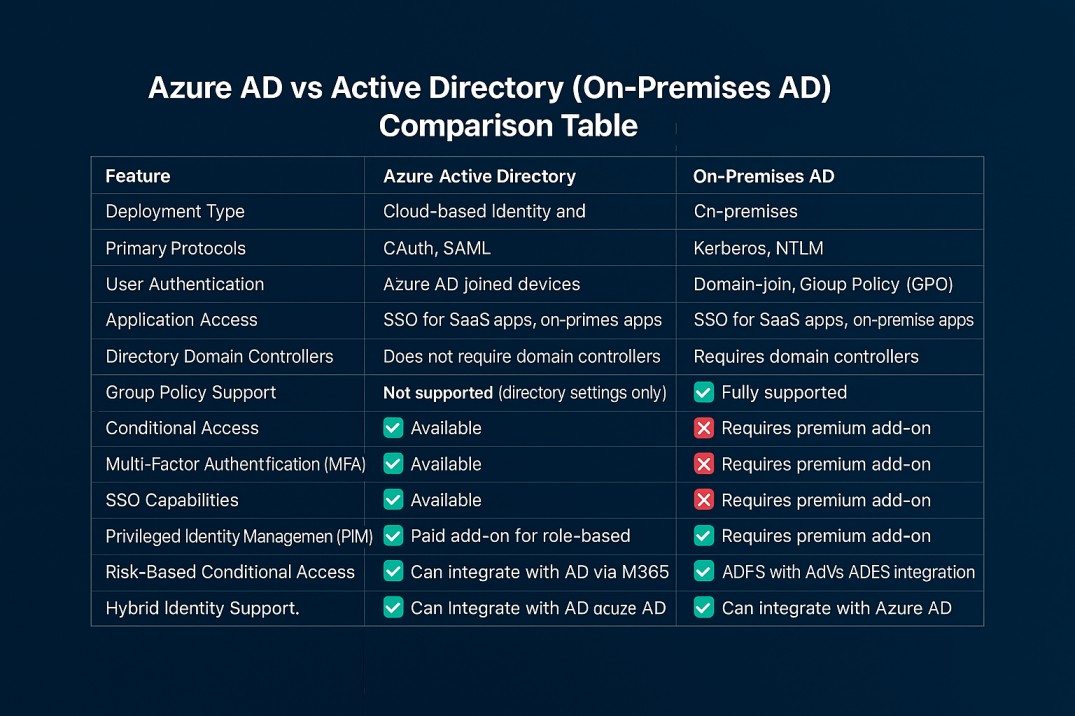 “I get all Azure AD features with Microsoft 365”Some, yes—but not all. Many people think M365 Business Premium includes P1 or P2 features. It does Azure AD Premium Plan P1. If you want to comparison for other Microsoft offering check out the PDF.
“I get all Azure AD features with Microsoft 365”Some, yes—but not all. Many people think M365 Business Premium includes P1 or P2 features. It does Azure AD Premium Plan P1. If you want to comparison for other Microsoft offering check out the PDF.Integration With Microsoft 365 and Other Services for Single Sign-on (SSO)
Your Microsoft 365 account depends on Azure AD—it’s how users are authenticated. Plus, Azure AD also integrates with:- Salesforce
- Dropbox
- Adobe Acrobat
- Dialpad
- Google Workspace
- Custom web apps via SAML or OAuth
How to Upgrade or Downgrade Azure AD Editions
- Go to Microsoft 365 Admin Center
- Click Billing > Your Products
- Choose Azure AD and select Change License
- Add or remove the appropriate P1 or P2 licenses
Azure AD and Microsoft Entra – What Changed?As of mid-2023, Azure AD is now called Microsoft Entra ID. Functionality remains the same, but the branding aligns with Microsoft’s broader security ecosystem.So, don’t panic when you don’t see “Azure AD” anymore—it’s still there, just with a new name.
Conclusion
Choosing the right Azure AD edition isn’t just about ticking boxes—it’s about matching your security needs with your growth goals. The Free tier gives you the basics, P1 is great for most businesses, and P2 is a security powerhouse. Take the time to evaluate what features matter most, and don’t be afraid to test drive a premium license before committing.FAQs
- What is the main difference between P1 and P2? P2 includes everything in P1, plus advanced tools like Identity Protection, risk-based access, and Privileged Identity Management.
- Is Azure AD Free enough for Microsoft 365? For basic use, yes. But if you want security features like Conditional Access or SSPR, you’ll need at least P1.
- Can I mix and match Azure AD licenses? Yes! You can assign P1 or P2 licenses to specific users based on their role or access needs.
- How do I check which Azure AD edition I have? Go to Microsoft 365 Admin Center > Billing > Licenses to see what’s assigned to users.
- Is there a trial for Premium features? Absolutely. Microsoft offers 30-day trials for P1 and P2—perfect for testing before you buy.
Explore More from MS Cloud Explorers
Enjoyed the article?
We’d love to hear your thoughts—share your comments below!
For more insights, guides, and updates from the Microsoft ecosystem, be sure to subscribe to our newsletter and follow us on LinkedIn. Stay connected and never miss out on the latest tips and news!

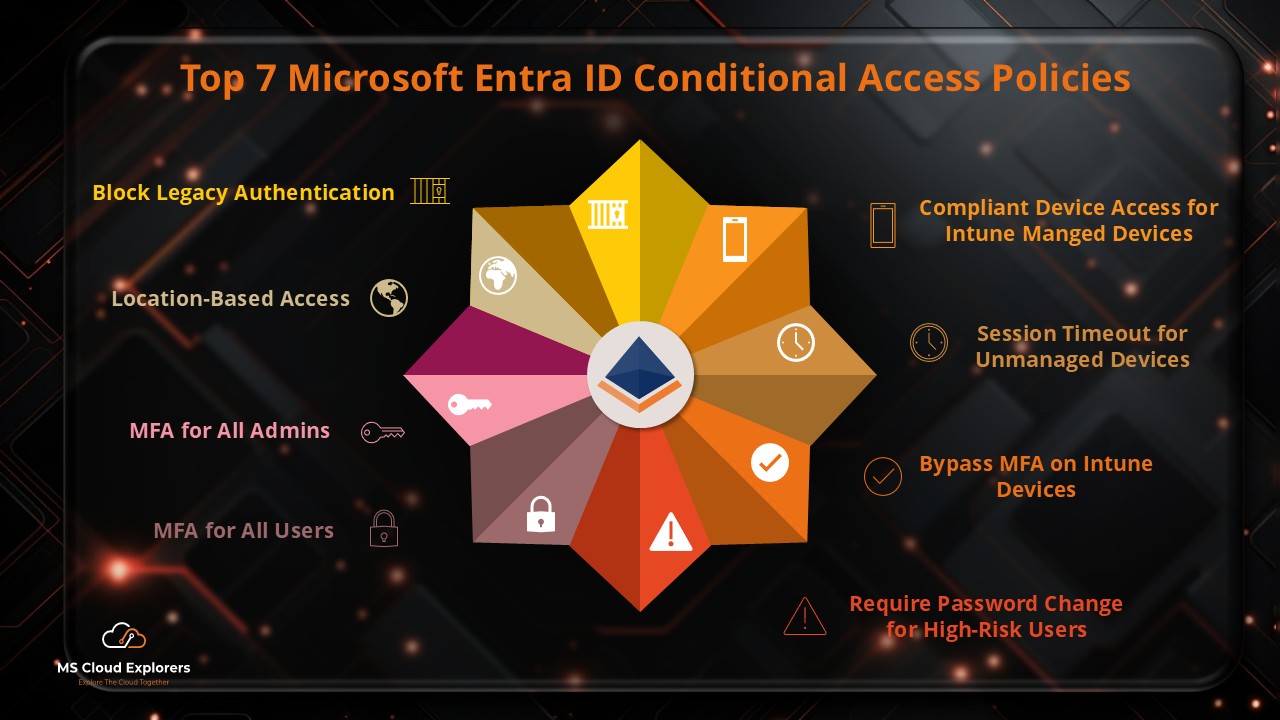
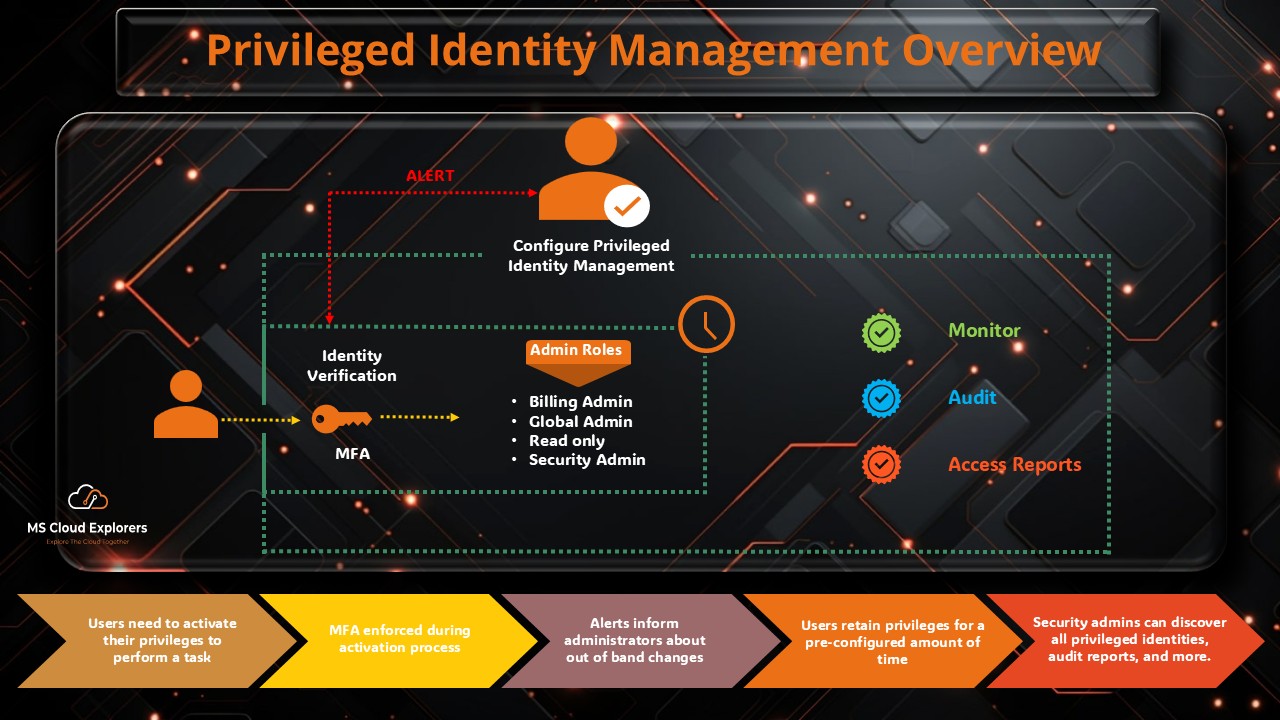

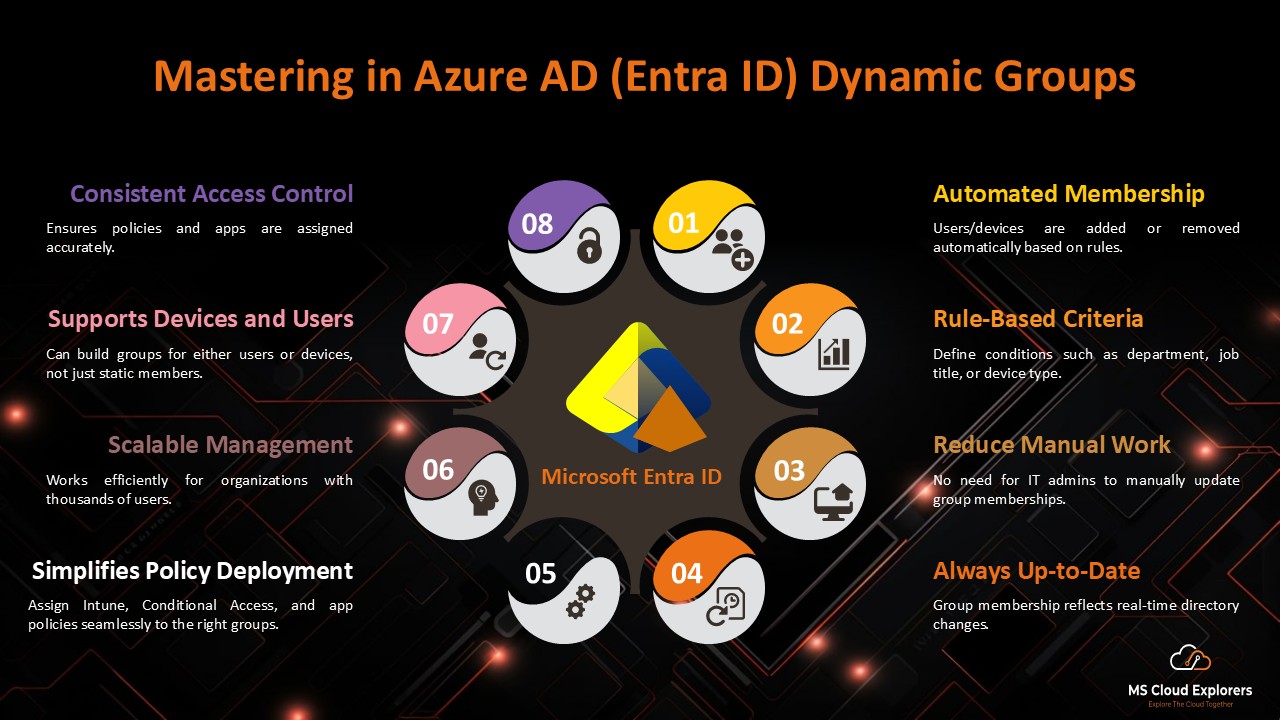
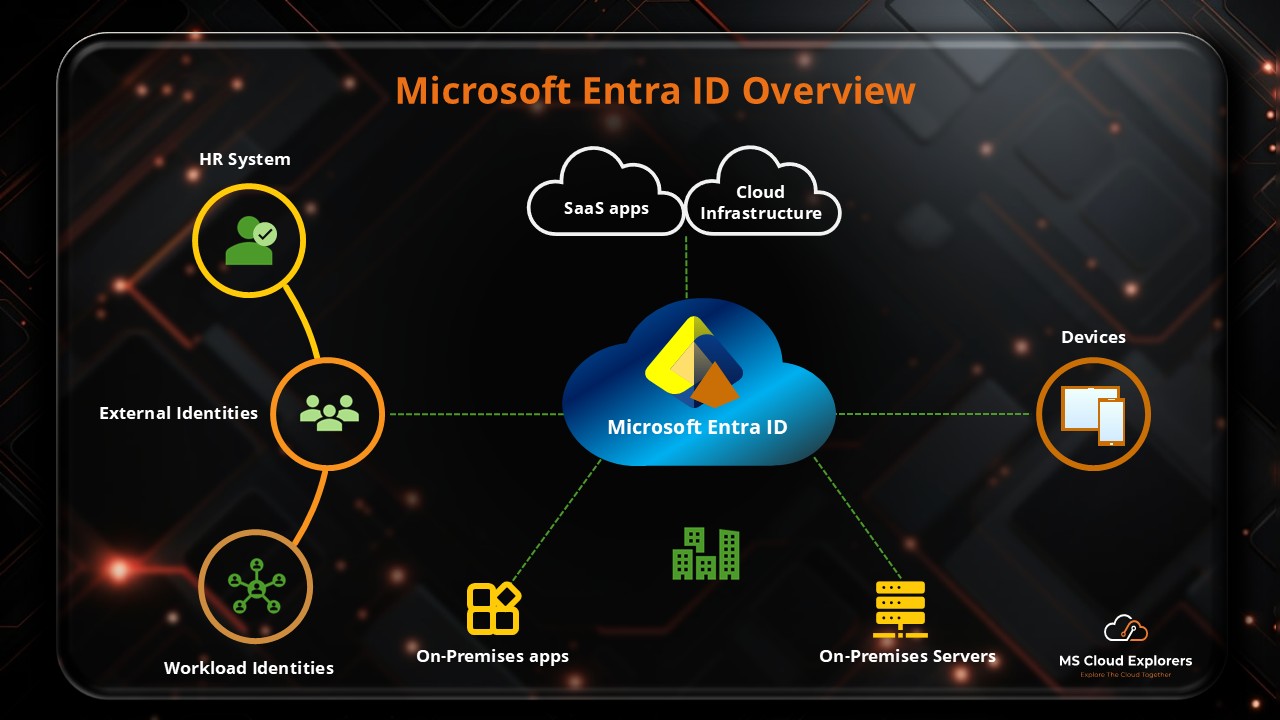
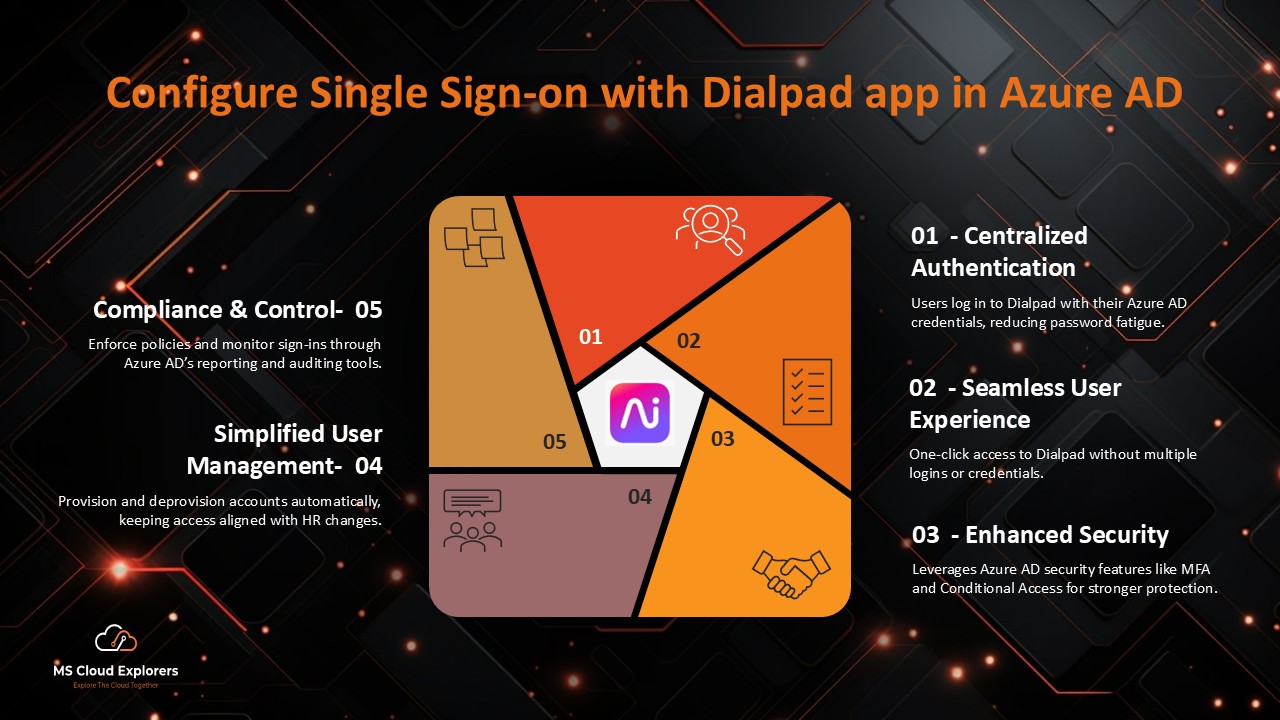
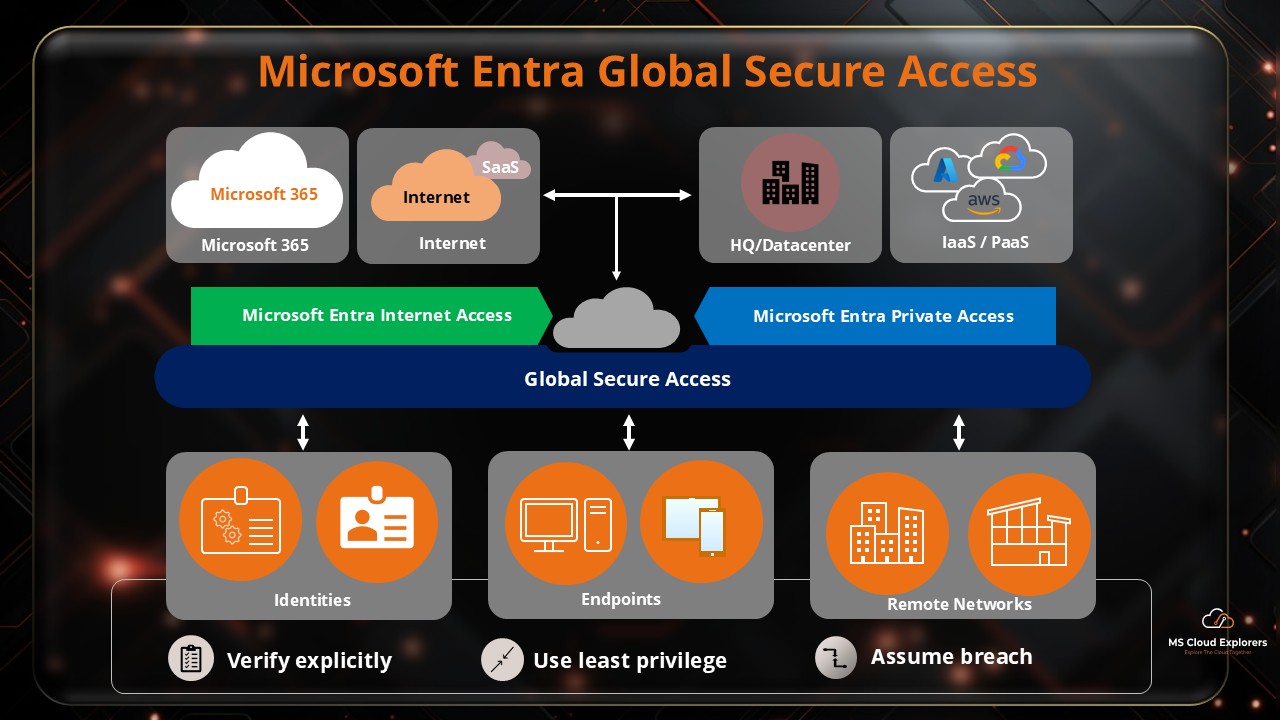
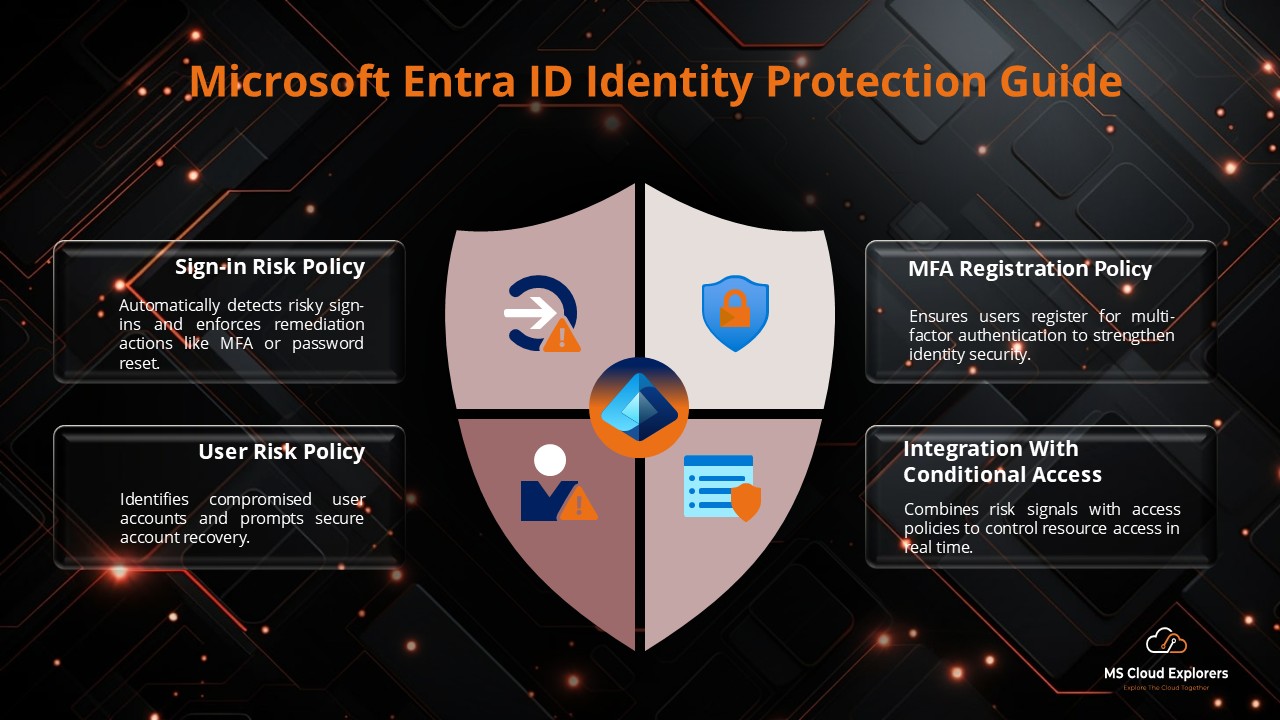
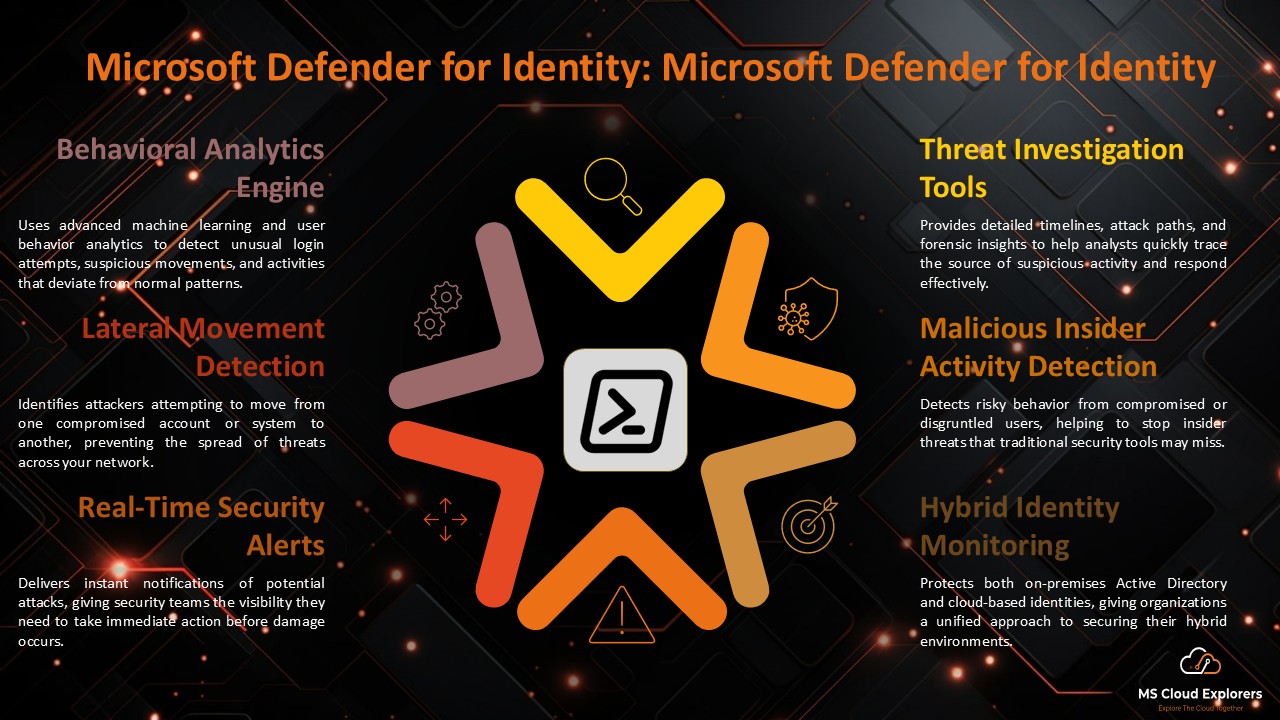
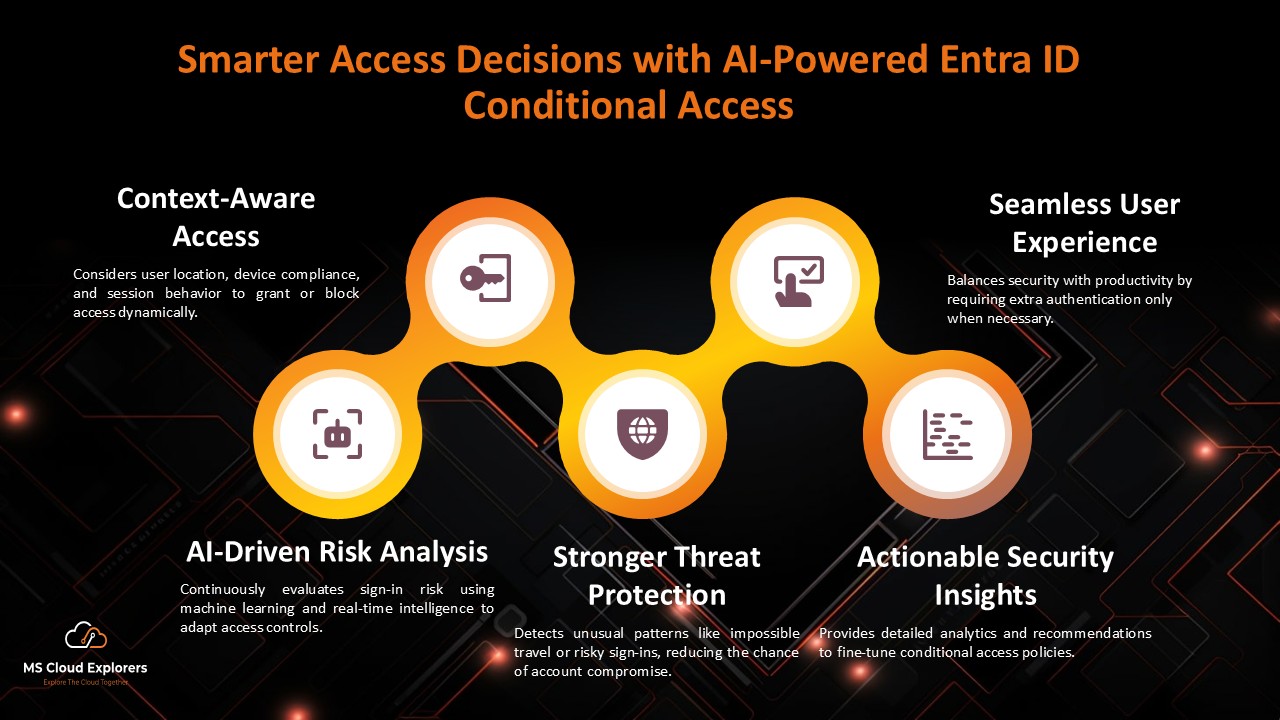
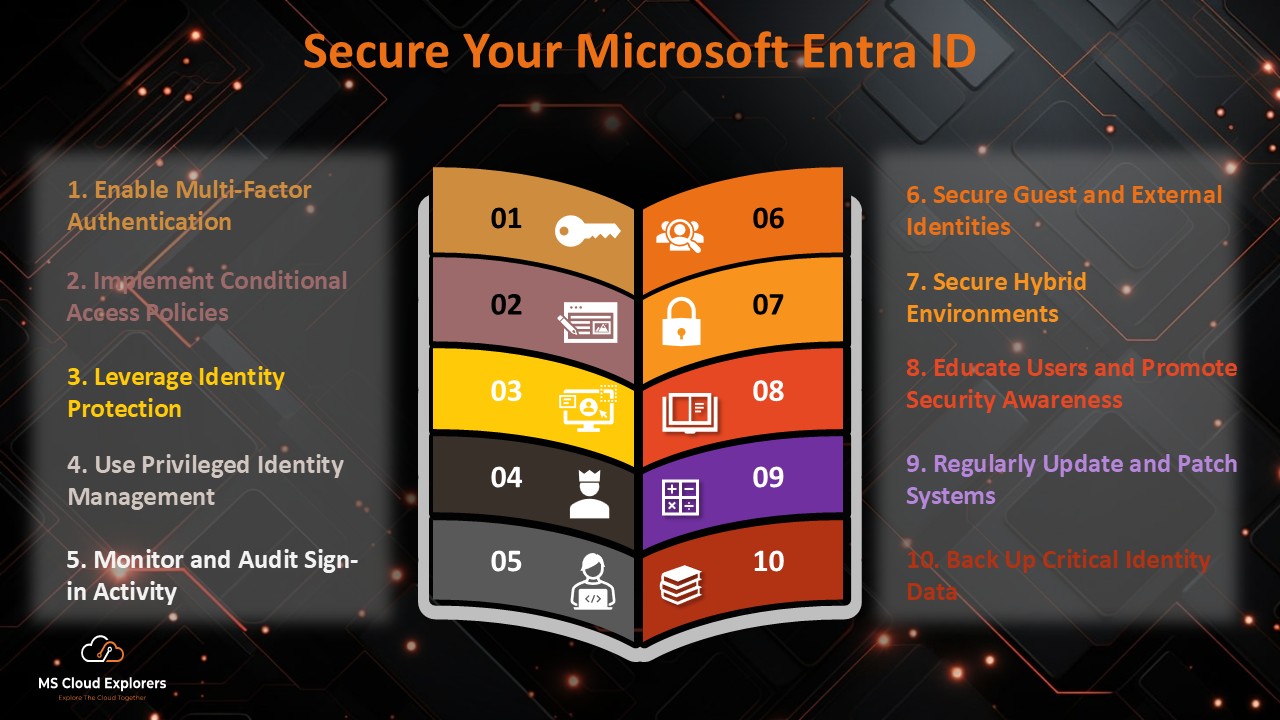
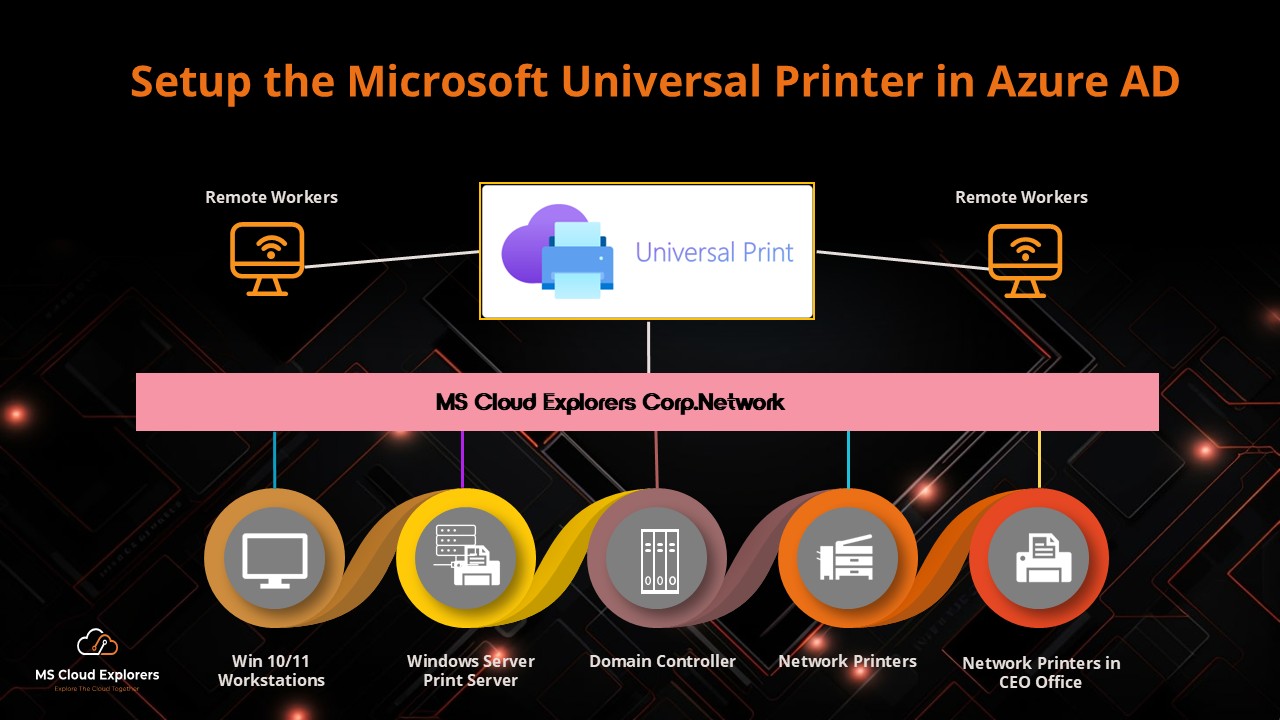
Thanks for explaining Identity Protection in P2 so clearly—it was the turning point for our decision. One request: could you add a real-world scenario or ROI estimate for organizations using P2?
Great suggestion! We’ll work on including a real-world scenario and ROI insights for Identity Protection in P2—expect it in an upcoming update soon. Understanding not just what the features are, but how they translate into value, is key. Additionally, you can find another guide on the Identity Protection, and you may will get the answer your questions.
Hello to all, as I am actually keen of reading this webpage’s post
to be updated on a regular basis. It carries pleasant information.
Thank you so much for your kind words and support. We’re glad to hear that you’re enjoying our posts and finding the information helpful. We’re committed to keeping the content fresh and valuable, so stay tuned for more updates!
This comparison chart was exactly what I needed! We’re currently using the Free edition but thinking of upgrading. If we just need Conditional Access and self-service password reset, would P1 be enough?
Yes—if your primary needs are Conditional Access and self-service password reset (SSPR), Azure AD Premium P1 should be sufficient. P2 is more geared toward advanced identity protection and governance features like risk-based access and access reviews.