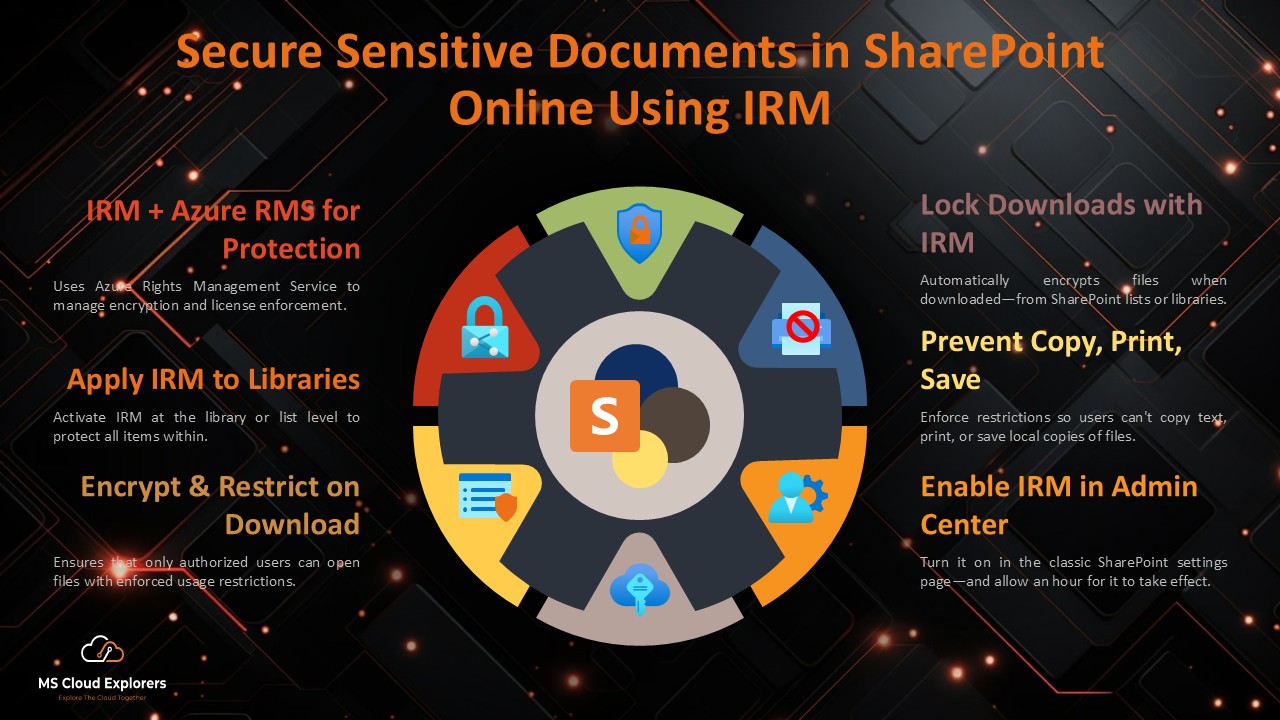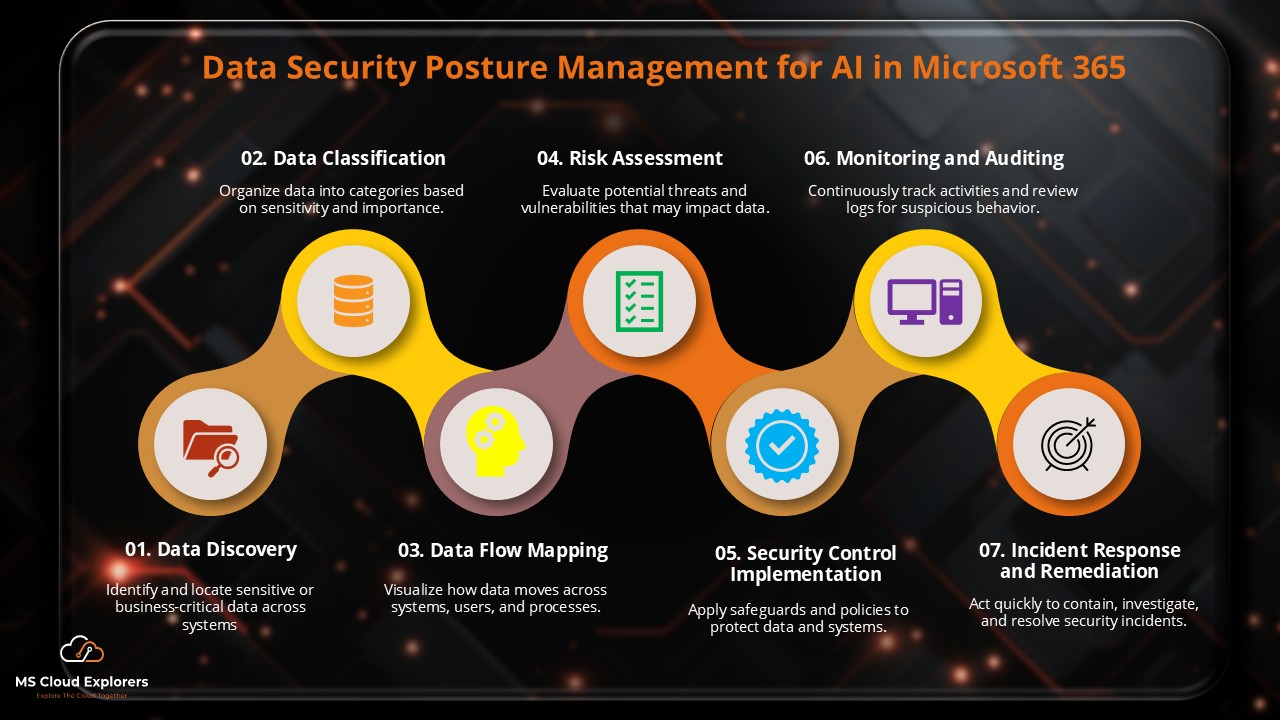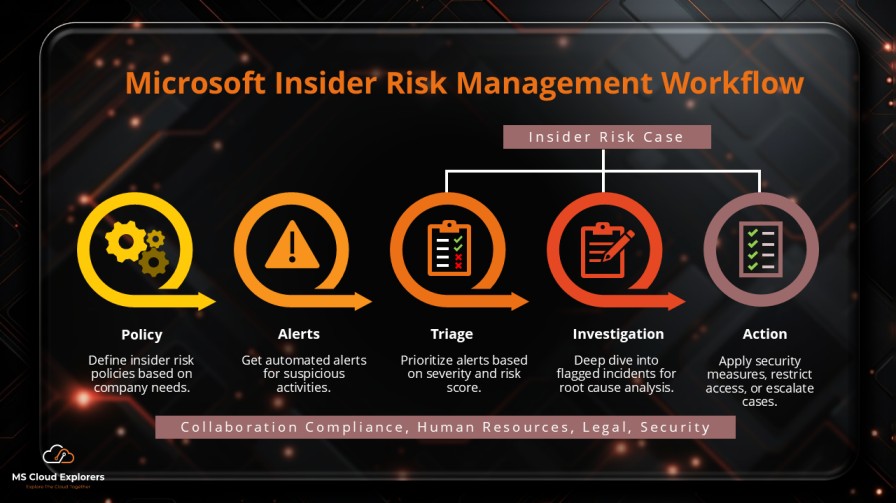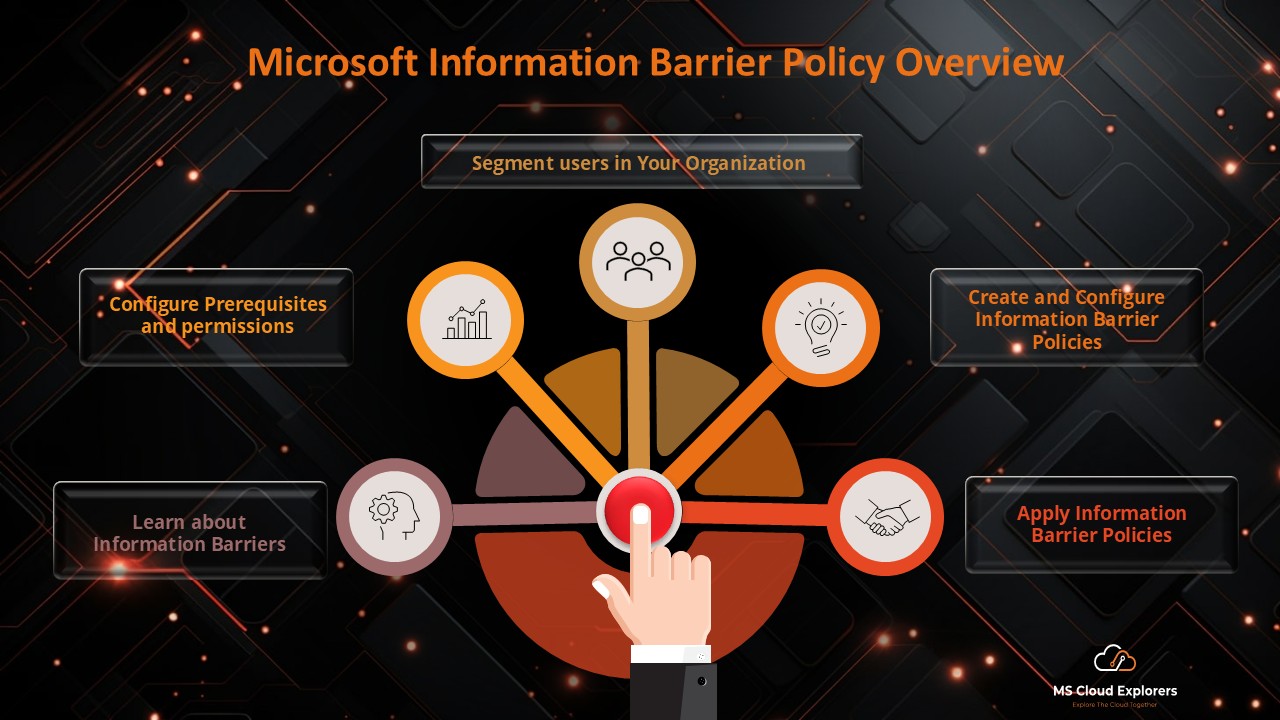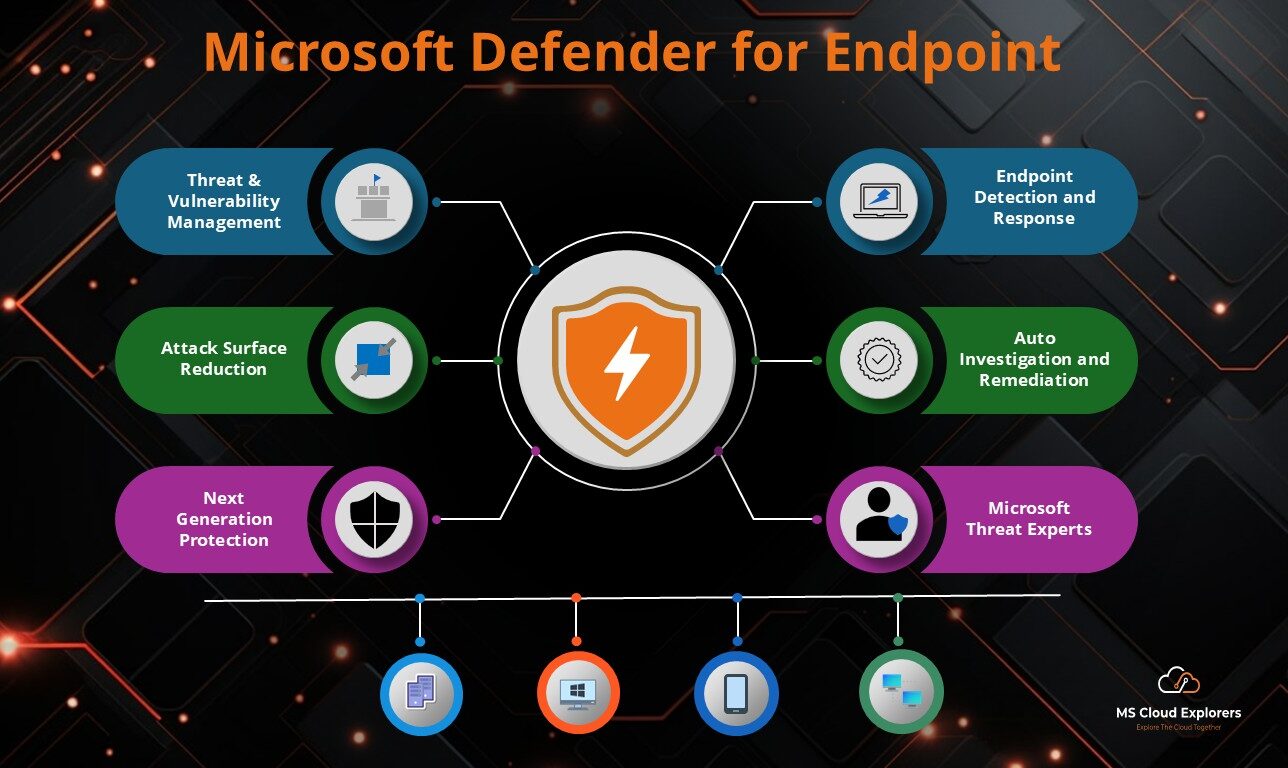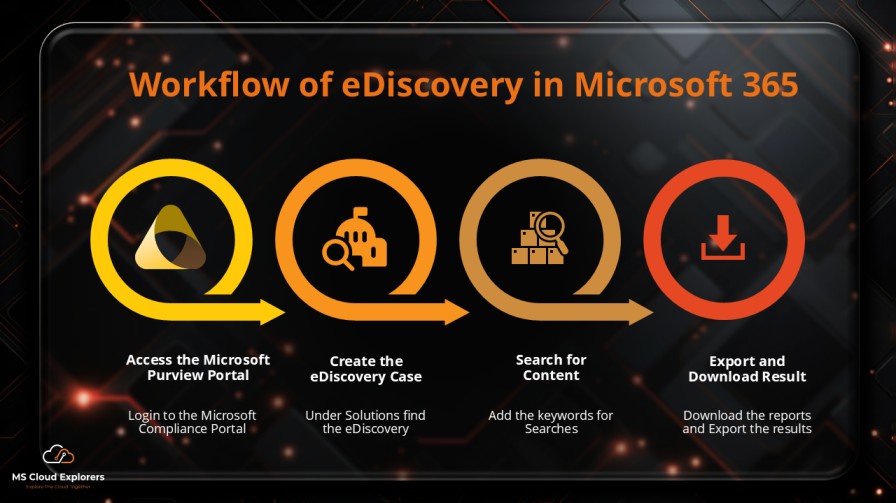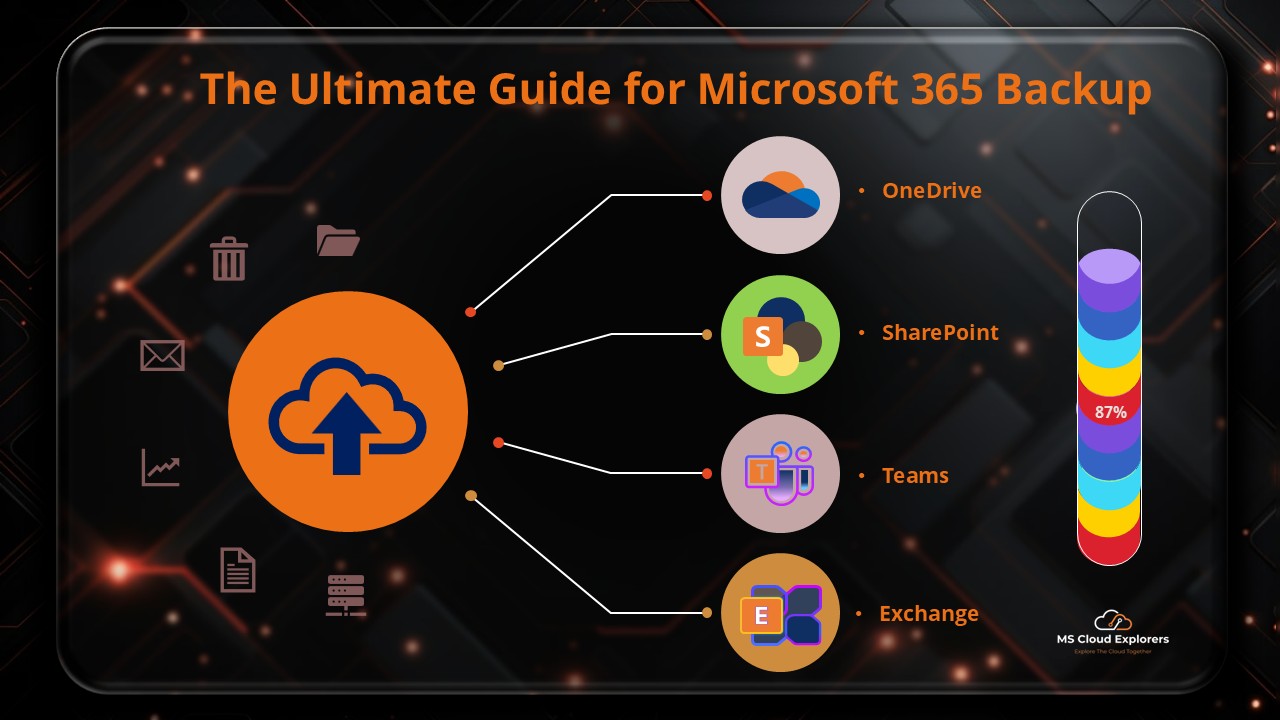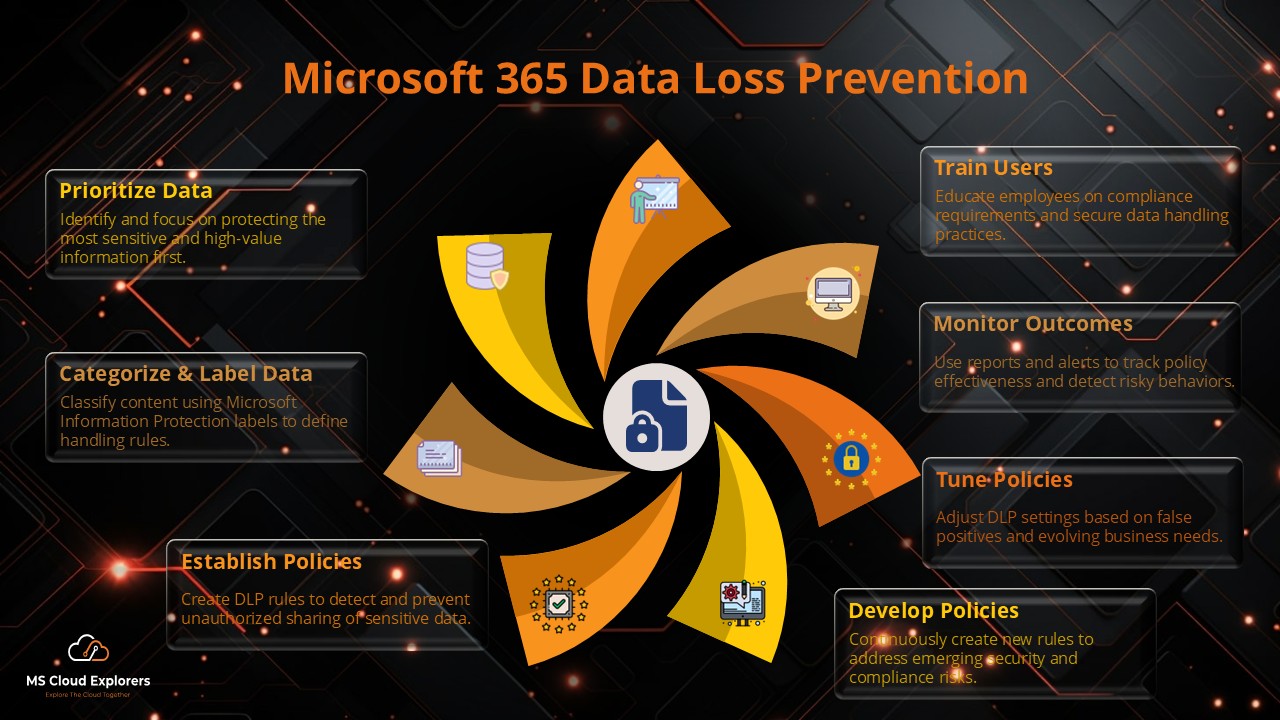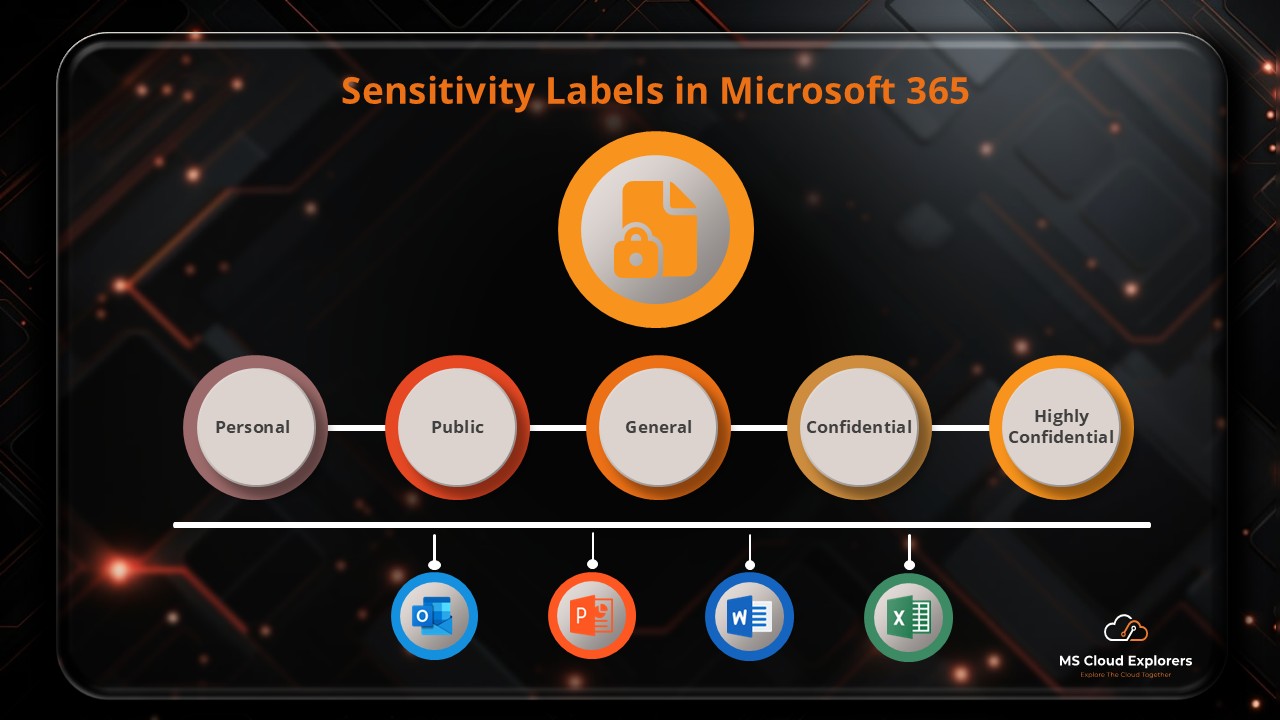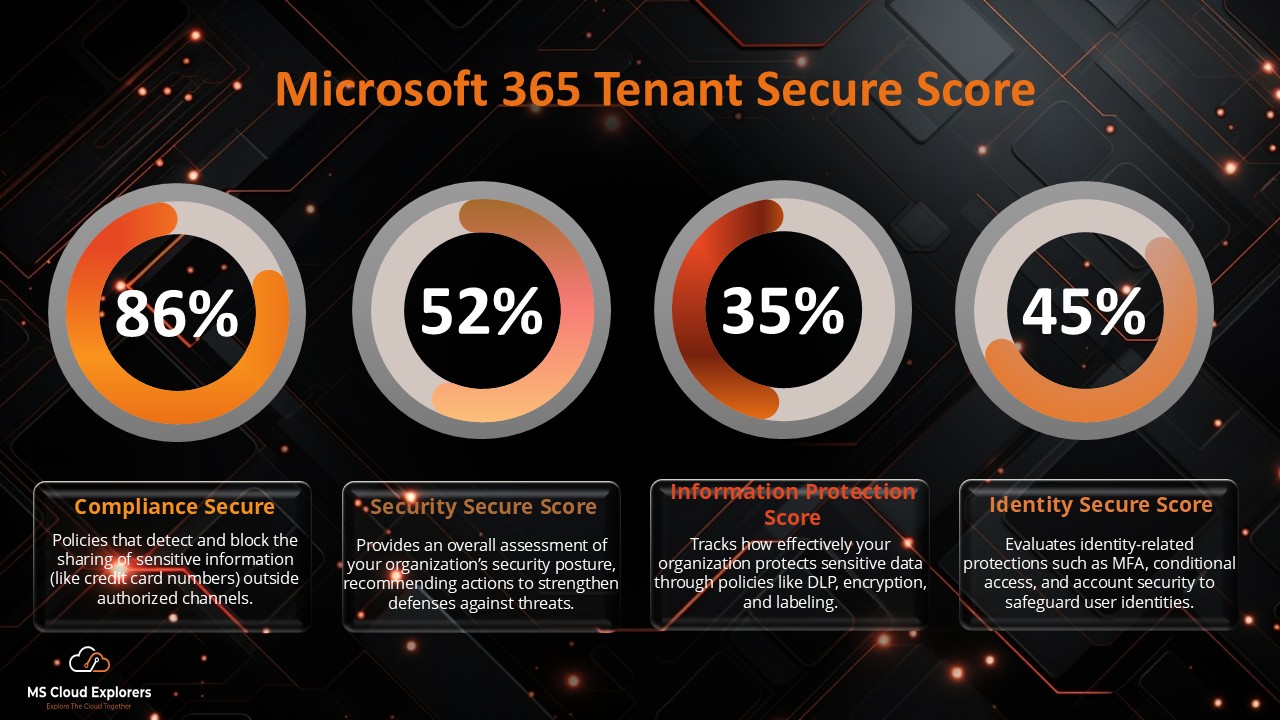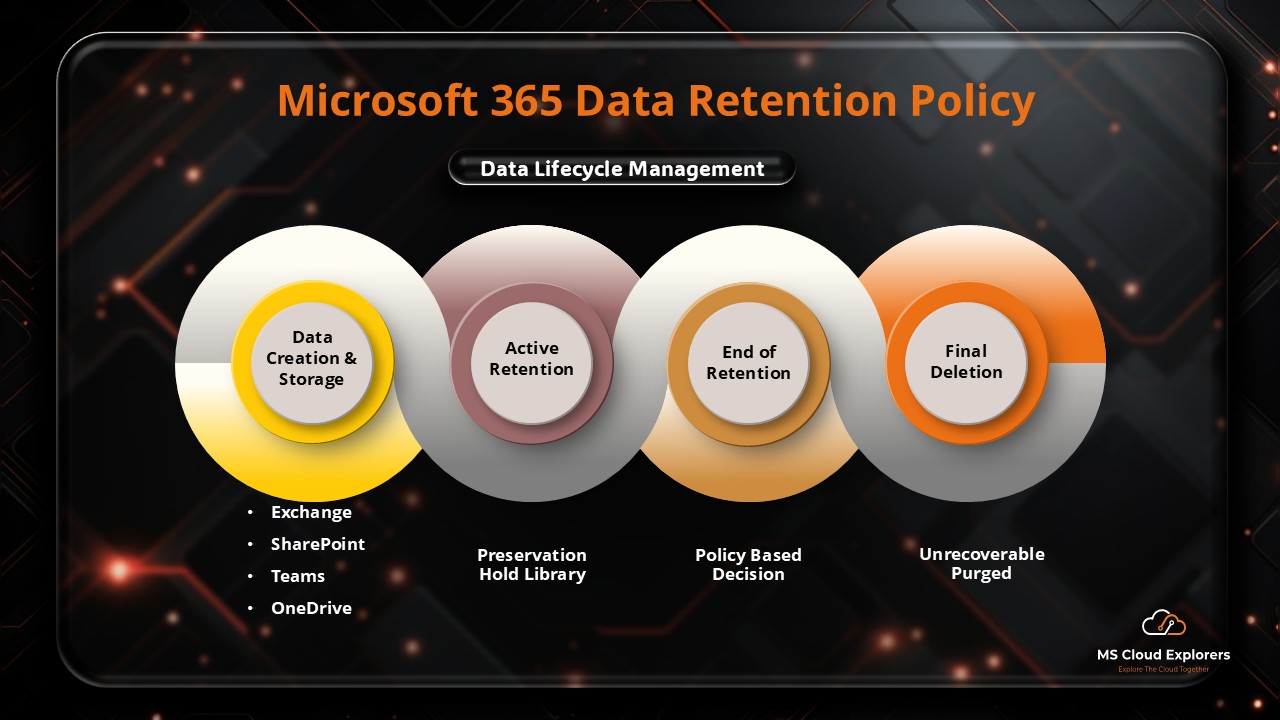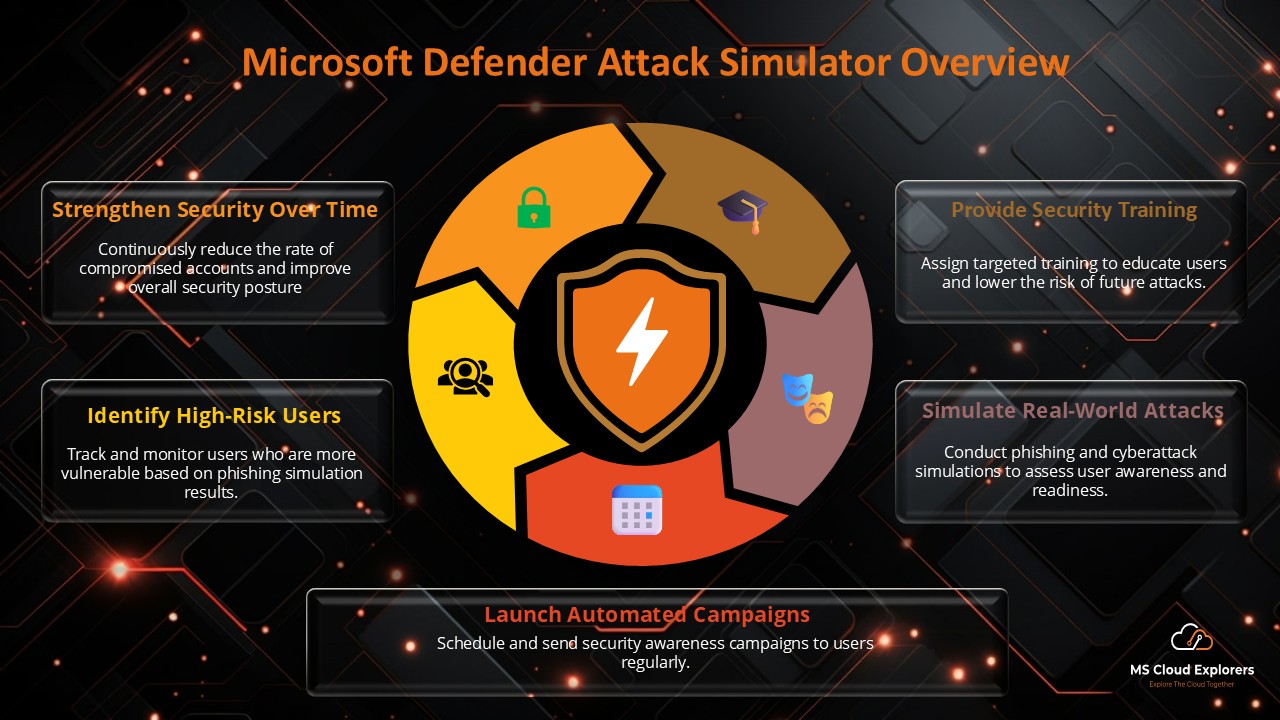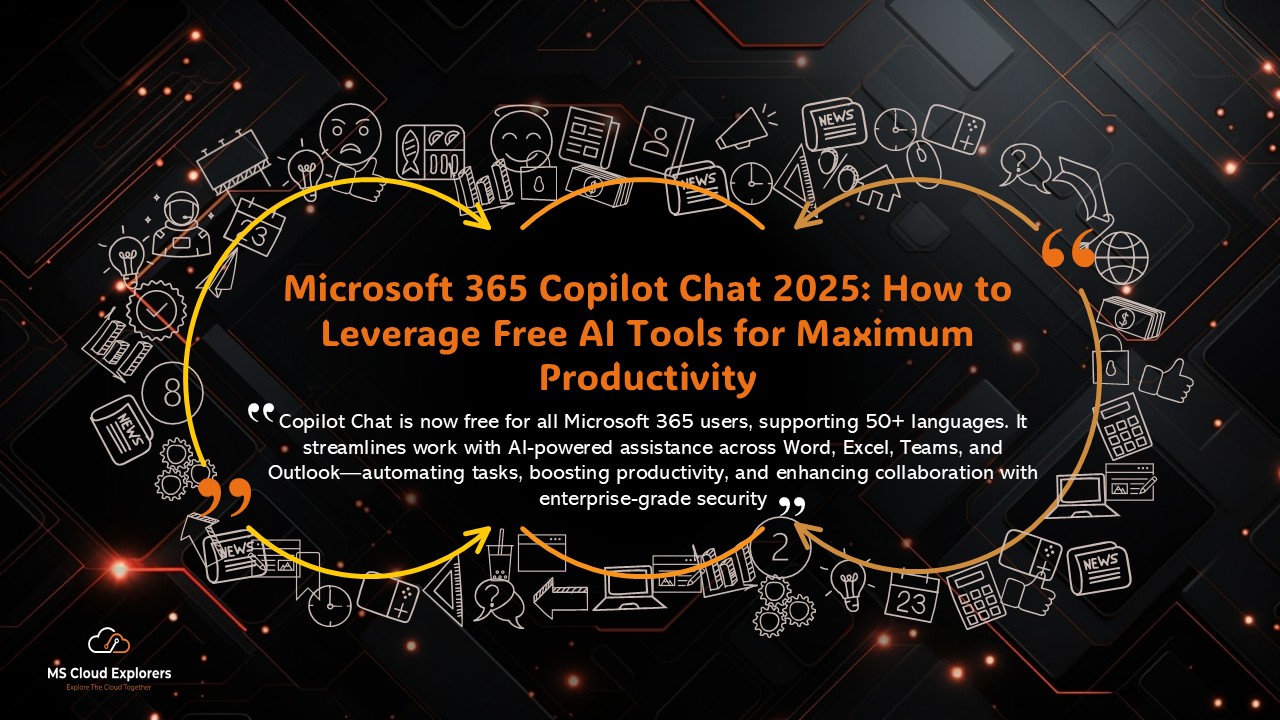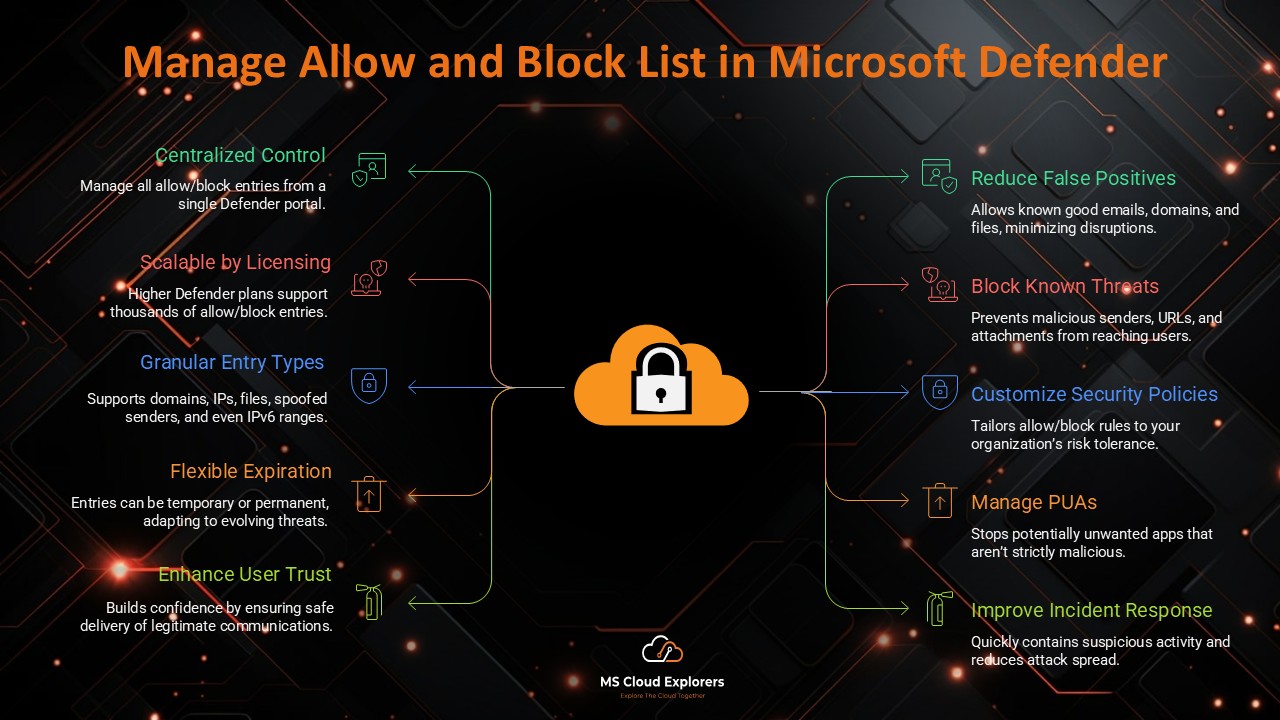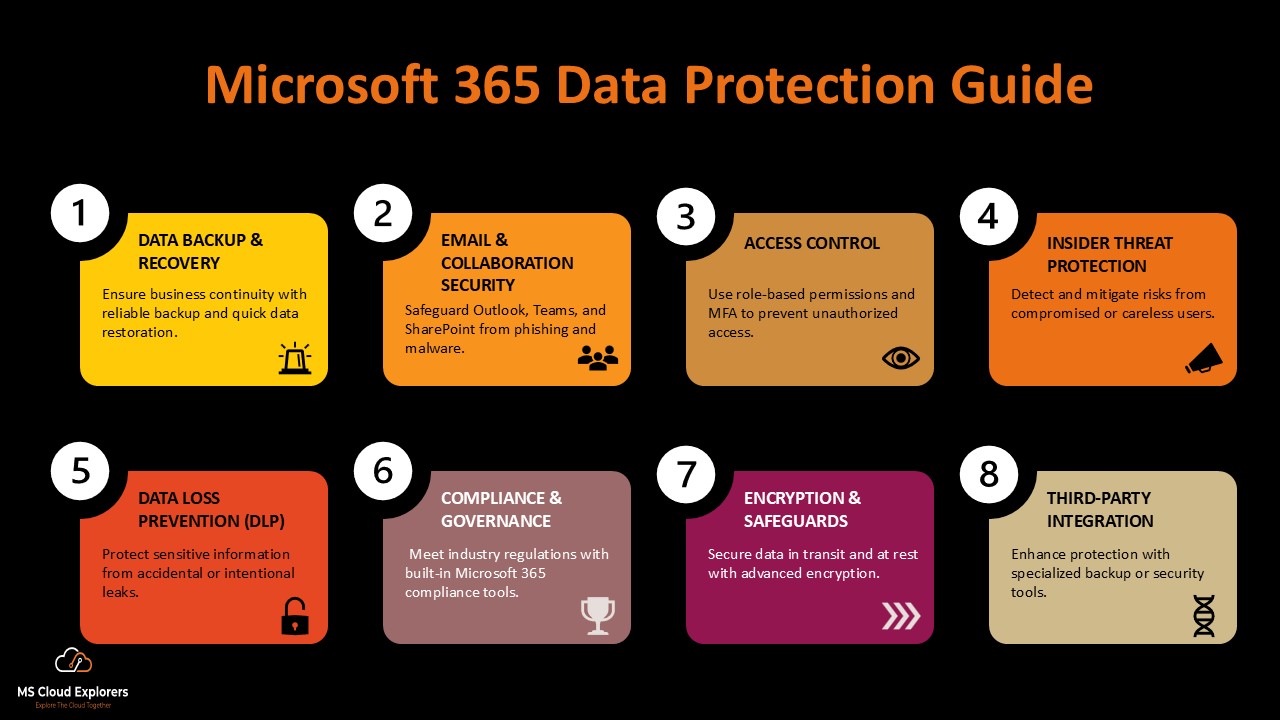
Protecting confidential business data in the Microsoft 365 ecosystem is no longer optional—it’s critical. From accidental deletion to ransomware threats and compliance risks, the challenges are real and growing. While Microsoft delivers native data security capabilities, they require proper configuration and may not cover every scenario. This guide breaks down the essentials of Microsoft 365 Data Protection, including built-in tools, limitations, third-party solutions, and the best practices you need to adopt.
Understanding Data Protection in Microsoft 365
The rules and technology used to safeguard digital information from loss, corruption, and unauthorized use are referred to as data protection. A comprehensive Microsoft 365 data protection strategy includes:
- Information Security: Encryption, authentication, and anti-malware mechanisms.
- Data Availability: Ensuring data can be accessed even during outages.
- Data Governance: Managing how data is stored, classified, and disposed of in a compliant manner.
Microsoft 365 and the Shared Responsibility Model
Microsoft’s security model is based on shared responsibility:
- Microsoft’s Role: Securing infrastructure and platform.
- Your Role: Configuring data protection settings, ensuring compliance, and securing user data.
🔐 Built-In Microsoft 365 Data Protection Features

Here are the key data protection mechanisms included in Microsoft 365:
- Data Retention & Recovery: Microsoft offers default data retention settings, but they don’t replace full backups. Check out the step-by-step guide on Data Retention and Recovery
- Encryption: Protects the privacy of data while it’s in transit and at rest.
- Threat Protection: Microsoft Defender for Office 365 detects phishing, malware, and suspicious activity. Check out the step-by-step guide on Threat Protection Policies
- Compliance Tools: Built-in frameworks to help meet regulations like GDPR, HIPAA, and ISO.
- Access Management: Role-based access and multifactor authentication help control data visibility.
🛠 Top 5 Data Protection Tools for Microsoft 365
Third-party tools are used by many organizations to improve native security. Here are the most trusted data protection solutions:
- Veeam Backup for Microsoft 365
- Full backup of Exchange, SharePoint, OneDrive, and Teams.
- Granular recovery and flexible retention policies.
- AvePoint Cloud Backup
- Automated backups with quick recovery and long-term storage.
- Excellent reporting and compliance mapping.
- Barracuda Cloud-to-Cloud Backup
- Continuous backup with centralized management.
- Fast recovery of individual files, emails, or entire mailboxes.
- Acronis Cyber Protect
- Combines backup, anti-malware, and endpoint protection in one.
- AI-based ransomware detection.
- Datto SaaS Protection
- Secure backups that are automated and kept in separate cloud infrastructure.
- Supports fast restores and detailed activity logging.
Microsoft has also introduced backup solutions for Microsoft 365 services, including Exchange, SharePoint, and Teams. Check out the step-by-step guide to get started.
⚠️ Limitations of Microsoft 365’s Native Data Protection
While Microsoft provides essential safeguards, here are the gaps to be aware of:
- Short Retention Periods: Deleted items may only be recoverable for a limited time.
- No Full Backups: Native recovery doesn’t offer granular or long-term options.
- Inadequate Teams Backup: Some chat data and configurations aren’t covered.
- Complex Restores: Restoring entire mailboxes or libraries can disrupt workflows.
✅ The Best Methods for Protecting Data in Microsoft 365
Follow these actionable tips to protect your environment:
- Implement DLP Policies
- Customize rules to protect customer data, financials, and health records.
- Enforce Least-Privilege Access
- Grant users only the permissions they truly need.
- Monitor & Audit Activity
- Use Microsoft Purview and Secure Score to audit data usage and risky behavior.
- Back Up Regularly
- Follow the 3-2-1 rule: 3 copies, 2 types of media, 1 off-site backup.
- Train Employees
- Educate users about phishing, safe sharing, and data classification.
📊 Emerging Trends in Microsoft 365 Data Protection
Stay ahead of the curve with these rising trends:
- AI-Driven Threat Detection: Faster response with predictive alerts.
- Zero Trust Security: Verifying each user, device, and session is known as zero trust security.
- Stricter Compliance Demands: New data privacy regulations globally.
- Improved Mobile Data Controls: Enhanced mobile protection for BYOD environments.
- Integrated Governance: Smarter tools for data lifecycle management.
FAQs
1. Is Microsoft 365 data automatically backed up?
No. Microsoft retains deleted items for a limited time, but full backups are your responsibility.
2. Why do I need a third-party backup for Microsoft 365?
Third-party tools offer granular, long-term backups that go beyond Microsoft’s built-in retention.
3. What is the best way to protect Teams chat data?
Use a backup solution like Veeam or AvePoint that specifically includes Teams conversations and metadata.
4. Can Microsoft 365 help with GDPR compliance?
Yes, using native tools like Microsoft Purview helps in identifying, categorizing, and protecting sensitive data in order to comply with legal obligations.
5. How often should I back up my Microsoft 365 data?
Ideally, backups should be automated and run daily, with long-term retention options in place.
✅ Conclusion: Take Control of Your Microsoft 365 Data Protection Strategy
Full protection cannot be ensured by relying only on native technologies in Microsoft 365. By combining Microsoft’s built-in features with robust third-party solutions and following best practices, you can secure your cloud data from modern threats, stay compliant, and recover from incidents with confidence.
Stay updated on the latest in Microsoft 365, SharePoint, OneDrive, Teams, Intune, and more! Subscribe to our newsletter for exclusive insights and updates. Additionally Follow on Social Media.