
- October 10, 2025
- Pankaj Kumar
- 0
Feeling buried in back-to-back meetings? Struggling to find time for deep work? You’re not alone — and Microsoft knows it.
That’s why they created Microsoft Viva Insights, a powerful tool designed to help you work smarter, not harder.
In today’s digital-first workplace, constant emails, back-to-back Teams meetings, and endless pings can drain productivity and lead to burnout. Viva Insights helps you rise above the noise with personalized, data-driven recommendations that improve focus, wellbeing, and collaboration.
Let’s explore what Viva Insights is, how it works, and why it’s essential for every modern organization.
Understanding Microsoft Viva
Before diving into Insights, it’s important to see where it fits within the Microsoft Viva suite — the employee experience platform embedded into Microsoft 365 and Teams.
Microsoft Viva Modules (2025):
- Viva Connections – Company communications and resources in one hub.
- Viva Learning – Personalized learning and skill development.
- Viva Topics – AI-driven knowledge discovery and organization.
- Viva Goals – Align teams with OKRs and measurable outcomes.
- Viva Insights – Drive productivity, wellbeing, and better collaboration.
Together, these modules empower employees to stay connected, learn continuously, and perform at their best — all inside Microsoft Teams.
What is Microsoft Viva Insights?
Microsoft Viva Insights uses intelligent analytics from your Microsoft 365 activities (like emails, meetings, and chats) to surface actionable suggestions.
Think of it as your personal digital wellness coach — one that helps you prioritize focus, reduce stress, and create balance in your workday.
Who Benefits from Viva Insights?
- Employees: Personalized focus plans, reflection reminders, and wellbeing insights.
- Managers: Data on team engagement, collaboration patterns, and burnout risk.
- Leaders: Organization-wide insights into productivity trends and meeting culture.
Key Features of Viva Insights
1. Personal Insights
Designed for individual users, these insights promote balance and deep work.
- Focus Time: Automatically schedules distraction-free work blocks.
- Quiet Time: Silences notifications outside of work hours.
- Reflection & Check-ins: Encourages mindfulness and self-awareness.
- Virtual Commute: Helps you wrap up your day and plan for tomorrow.
- New (2025): AI-Powered “Workday Recap” – Summarizes key emails, meetings, and action items using Copilot integration.
2. Manager Insights
Managers can better understand their team’s work patterns — without invading privacy.
- Monitor after-hours collaboration and meeting overload trends.
- Identify burnout signals or unbalanced workloads.
- Get visibility into cross-team collaboration and engagement health.
- Use Copilot in Viva Insights to ask natural-language questions like “Which teams have the most after-hours work?”
3. Leader Insights
Executives can make data-informed decisions to foster a healthier digital culture.
- Analyze company-wide productivity and communication patterns.
- Detect collaboration silos and under connected departments.
- Reduce meeting fatigue through actionable insights.
- Leverage Power BI dashboards for custom analytics.
4. Advanced Insights (Premium)
Available with Viva Insights Premium or Microsoft 365 E5, advanced features include:
- Historical data analysis and trend forecasting.
- What-if scenario modeling for organizational change.
- Custom Power BI dashboards for detailed insights.
- Integration with Microsoft Copilot dashboards for contextual summaries
Seamless Integration with Microsoft 365 and Teams
Viva Insights is deeply embedded across Microsoft 365 tools:
- Microsoft Teams: Personal app, manager dashboards, and notifications.
- Outlook: Focus time suggestions and delay-send prompts.
- Copilot Integration (2025): Viva Insights data now powers Copilot for Microsoft 365, enabling AI-generated summaries and focus recommendations.
Data Sources:
- Calendar and meeting activity
- Teams messages and chats
- Outlook email metadata
- Collaboration trends (not content)
Privacy and Transparency
Microsoft ensures that Viva Insights protects user privacy at every level:
- Personal insights are only visible to the individual user.
- Manager and leader data is aggregated and anonymized (minimum group size enforced).
- No one — not even Microsoft — reads your emails or chat content.
- You have complete control and are always free to opt out.
Benefits of Microsoft Viva Insights
- Boost Productivity: Prioritize focus and manage your time effectively.
- Reduce Burnout: Set boundaries and schedule recovery time.
- Improve Collaboration: Streamline meetings and digital communication.
- Enhance Leadership: Empower data-driven management and team balance.
- Support Wellbeing: Promote healthy work habits and employee satisfaction.
Real-World Use Cases
- Remote Team Leaders: Identify and mitigate digital exhaustion.
- HR Departments: Align wellbeing initiatives with real data.
- IT Teams: Track adoption and collaboration health.
- Executives: Assess how change management impacts employee engagement.
Viva Insights vs Traditional HR Tools
| Feature | Viva Insights | Traditional HR Analytics |
| Real-time data | ✅ Yes | ❌ No |
| Personalized feedback | ✅ Yes | ❌ No |
| Microsoft 365 integration | ✅ Seamless | ❌ Limited |
| Employee empowerment | ✅ High | ❌ Low |
| AI recommendations | ✅ Built-in | ❌ Absent |
💼 Licensing and Availability
- Basic Viva Insights: Included with all Microsoft 365 plans.
- Advanced Viva Insights: Requires Viva Insights license or Microsoft 365 E5.
- Admins can manage access through the Microsoft 365 Admin Center.
How to Set Up Microsoft Viva Insights
- Go to Microsoft Admin Center
- Navigate to Settings > Org Settings > Viva
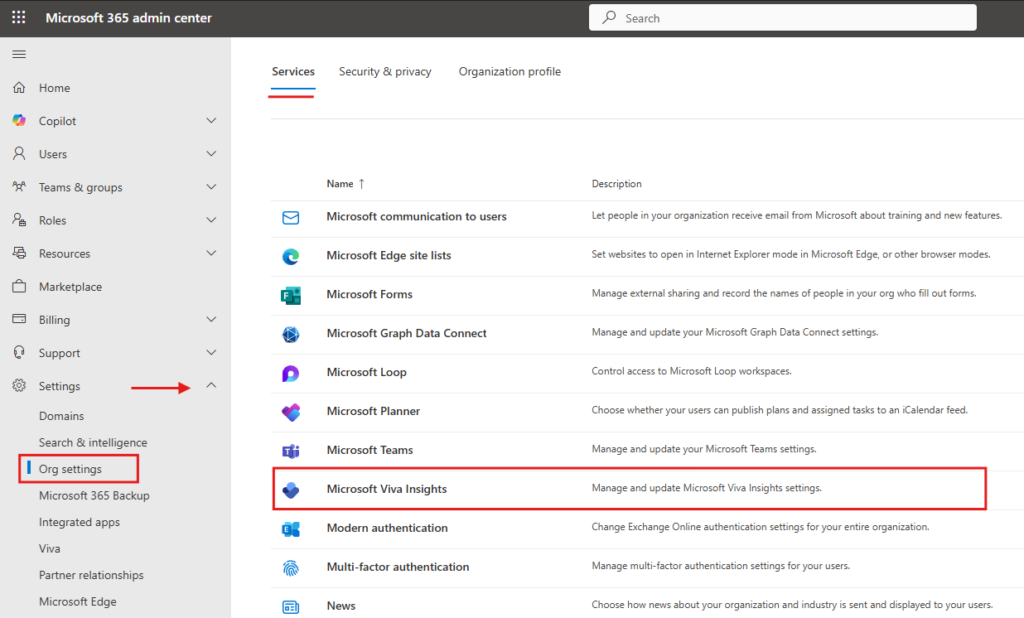
- Install the Viva Insights app in Microsoft Teams
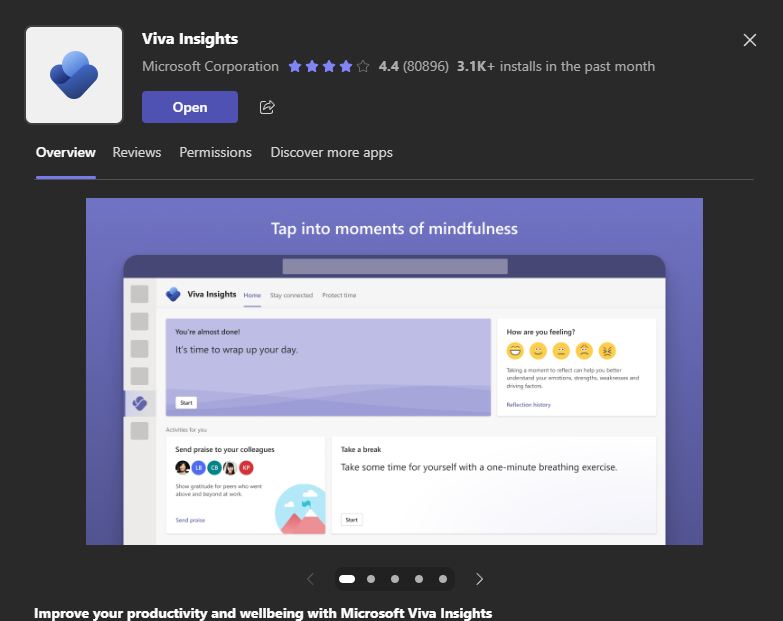
For managers and leaders, ensure proper role assignments in Entra ID.
Best Practices for Adoption
- Educate employees about privacy and data use.
- Launch campaigns like “Focus Time Fridays.”
- Share team success stories and wellbeing metrics.
- Encourage reflection using the Viva Insights app in Teams.
- Integrate Viva Insights with Microsoft Copilot for deeper insights.
Conclusion
Microsoft Viva Insights isn’t just another analytics dashboard — it’s your personal productivity and wellbeing companion in the modern workplace.
From individual focus recommendations to organization-wide collaboration insights, Viva transforms your everyday data into actionable improvements that matter.
In a world of burnout, distractions, and nonstop notifications, Viva Insights helps you focus on what truly matters — your people, productivity, and peace of mind.
FAQs
- Is Microsoft Viva Insights free?
Yes. Basic features are free for all Microsoft 365 users. Premium features require a Viva Insights or Microsoft 365 E5 license. - Can my manager see my individual data?
No. Personal data is private. Manager and leader views are anonymized and aggregated. - Does Viva Insights read my emails or Teams chats?
No. It only analyzes metadata such as message count or meeting duration — not content. - How does Viva Insights prevent burnout?
It detects after-hours activity, meeting overload, and recommends focus or quiet hours to promote balance. - Does Viva Insights integrate with Microsoft Copilot?
Yes. In 2025, Viva Insights data feeds directly into Copilot, enabling AI-powered summaries and workday optimization.
Related Articles
Enjoyed the article?
We’d love to hear your thoughts—share your comments below!
For more insights, guides, and updates from the Microsoft ecosystem, be sure to subscribe to our newsletter and follow us on LinkedIn. Stay connected and never miss out on the latest tips and news!











