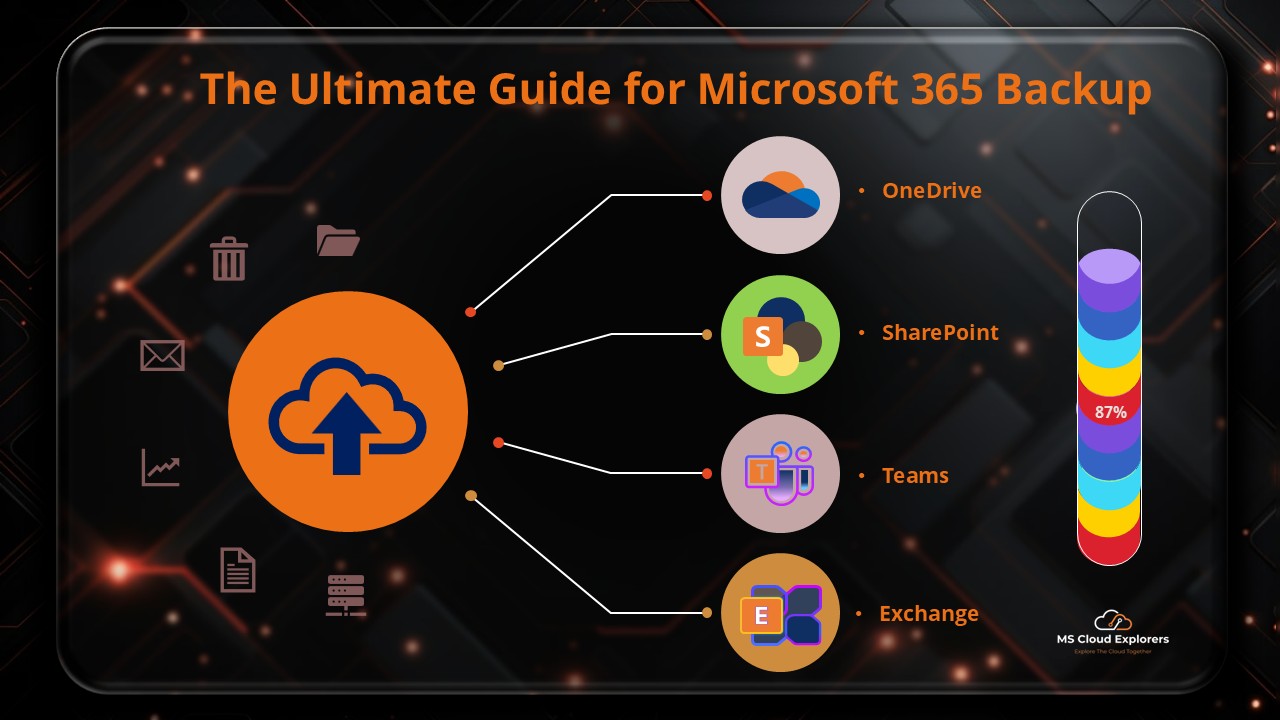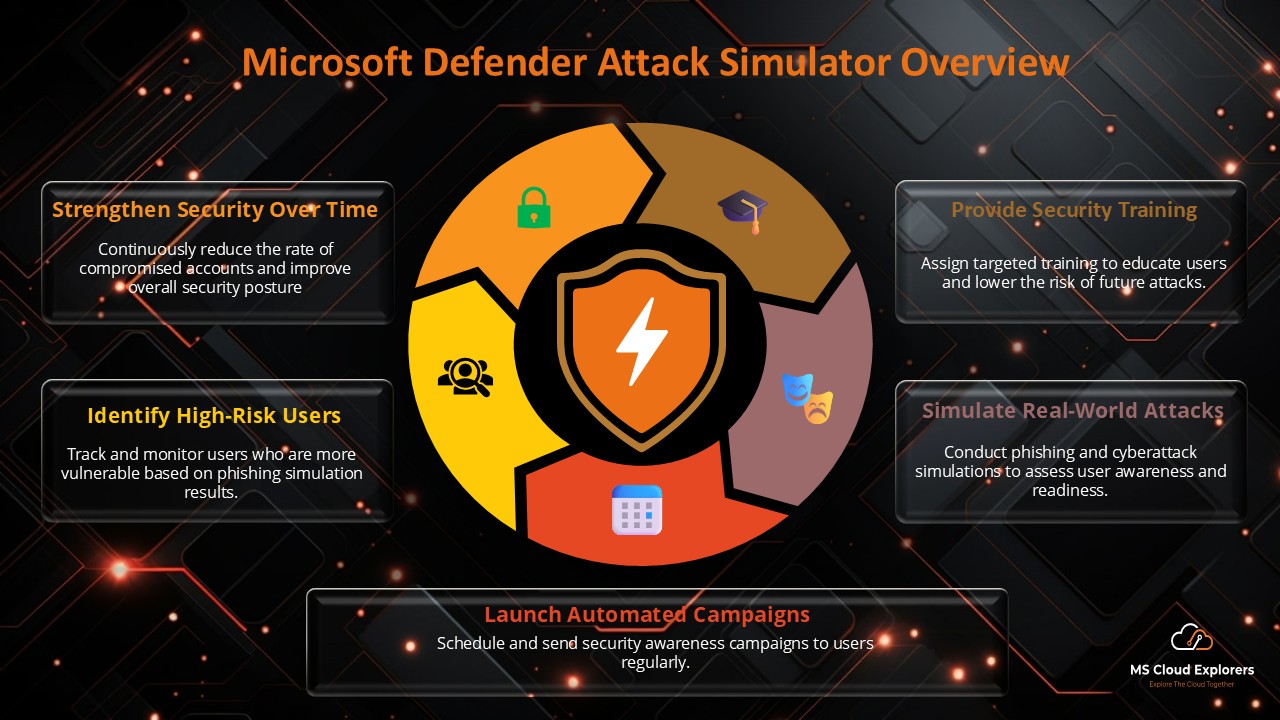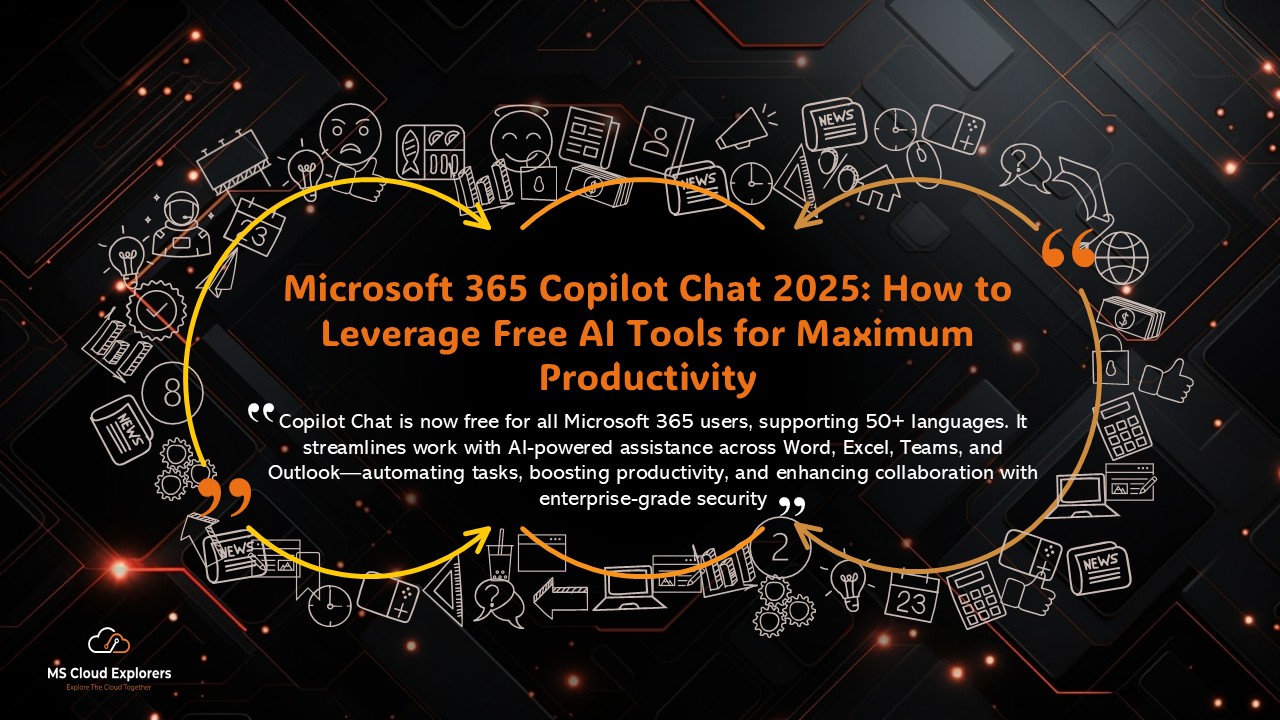Microsoft 365 is a comprehensive cloud-based productivity suite designed for individuals, businesses, and enterprises. With integrated applications like Outlook, Word, PowerPoint, OneDrive, Teams, and SharePoint, it facilitates efficient collaboration, secure data management, and streamlined workflows across devices.
Subscription Plans
-
Flexible Pricing: Microsoft 365 operates on a monthly subscription model, with plans ranging from $5 to $35 per user.
-
Plan Customization: Mix and match plans and features as your organization grows or needs change.
-
Plan Comparison: Evaluate the best fit for your organization—Microsoft 365 Business or Enterprise—based on included tools and user requirements.

Core Applications Overview
Core Office Applications
Word
-
Create, edit, and collaborate on professional documents.
-
Leverage AI-powered grammar suggestions and access files from any device.
Excel
-
Analyze data with advanced formulas, PivotTables, and data visualization tools.
-
Automate routine tasks using VBA and Power Query.
PowerPoint
-
Design multimedia-rich, impactful presentations.
-
Co-author slides in real time and share easily with team members.
OneNote
-
Organize notes with sections, pages, and multimedia content.
-
Sync seamlessly across multiple devices for accessibility.
Outlook
-
Combine email, calendar, and tasks within one intuitive application.
-
Use scheduling assistants and focused inbox features for organization.
Collaboration and Communication
Teams
-
Host secure video meetings, chats, and file sharing.
-
Integrate other apps to simplify project collaboration.
SharePoint
-
Build internal websites for enterprise data sharing and organization-wide collaboration.
-
Automate document workflows with robust content management.
Yammer
-
Foster knowledge sharing with organizational social networking.
-
Create vibrant communities and facilitate open discussions.
Viva Engage
-
Empower employee engagement and connectivity.
-
Enhance Yammer capabilities within the Microsoft Viva suite.
Data Management and Insights
Access
-
Build and manage relational databases with minimal coding.
-
Customize apps to meet specific business needs.
Power BI
-
Visualize complex data through interactive dashboards.
-
Extract insights using AI-powered analytics.
MyAnalytics
-
Receive personalized insights on work patterns, focus, and collaboration.
-
Take action to improve productivity with tailored suggestions.
Task Management and Workflow Automation
Planner
-
Manage team tasks visually via boards, charts, and calendars.
-
Track progress and ownership in real time.
Power Automate
-
Streamline repetitive processes with automated workflows.
-
Connect Microsoft 365 and third-party apps effortlessly.
To Do
-
Organize personal tasks, set reminders, and sync with Outlook.
Creative & Presentation Tools
Publisher
-
Design brochures, newsletters, and marketing collateral using professional templates.
Sway
-
Create compelling digital stories and presentations with responsive design.
Whiteboard
-
Brainstorm with a digital canvas that supports real-time collaboration.
Enterprise-Grade Security & Compliance
Security Center
-
Monitor and resolve threats with organization-wide security tools.
-
Protect sensitive data with encryption and compliance features.
Compliance Center
-
Achieve standards like GDPR and HIPAA through comprehensive compliance management.
Video & Content Streaming
Stream
-
Securely share and organize internal training videos and presentations.
Skype
-
Provides legacy chat and call services (mostly replaced by Teams).
Conclusion
Microsoft 365 is the ultimate productivity suite, offering a wide range of tools to streamline operations, enhance collaboration, and ensure security. Its diverse applications cater to various business needs, from managing tasks to creating engaging content and ensuring enterprise-grade security.
FAQs
- What is the primary difference between Office 365 and Microsoft 365?
Microsoft 365 is a more comprehensive offering, including Office apps, Windows 11, advanced security, and device management tools. - Can Microsoft 365 work on mobile devices?
Yes, Microsoft 365 apps are compatible with iOS and Android devices, ensuring productivity on the go. - How does Viva Engage differ from Yammer?
Viva Engage enhances Yammer’s core features with improved functionality for employee engagement, part of the Microsoft Viva suite. - Is it easy to switch between Microsoft 365 plans?
Yes, users can upgrade or downgrade their subscriptions as business needs change. - Are Microsoft 365 apps secure for sensitive business data?
Absolutely. Microsoft employs multi-layered security, data encryption, and compliance with global standards to safeguard information.
Best Learning Resources for Microsoft 365
Stay updated on the latest in Microsoft 365, SharePoint, OneDrive, Teams, Intune, and more! Subscribe to our newsletter for exclusive insights and updates.